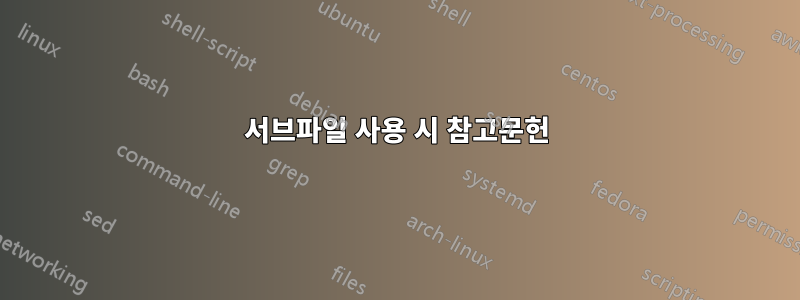
나는 박사 학위를 쓰고 있습니다. Biblatex를 사용하여 XeLaTeX에서 논문을 작성하고, 개별 장을 컴파일해야 할 때도 있고, 전체 문서를 컴파일해야 할 때도 있기 때문에 하위 파일을 사용하는데 훌륭하게 작동합니다. 그러나 각 장에는 최종 문서를 컴파일할 때 해당 명령을 꺼서 메인 파일에서 \printbibliography해당 명령만 실행되도록 하고 싶은 명령이 있습니다.\printbibliography
파일 구조는 다음과 같습니다.
Main.tex:
\usepackage{subfiles, biblatex}
\begin{document}
\subfile{Chapter1.tex}
\printbibliography
\end{document}
Chapter1.tex:
\documentclass[Main.tex]{subfiles}
\begin{document}
\cite{Someguy1981}
\printbibliography
\end{document}
답변1
subfiles.sty명령 에서 \subfile다음과 같이 정의됩니다.
\newcommand\subfile[1]{\begingroup\skip@preamble\input{#1}\endgroup}
따라서 아무 작업도 수행하지 않도록 로컬에서 재정의하기 위해 일부 코드를 연결하는 것은 간단합니다 \printbibliography. 예를 들어 기본 파일의 서문에 다음을 추가합니다.
\makeatletter
\newrobustcmd*{\nobibliography}{%
\@ifnextchar[%]
{\blx@nobibliography}
{\blx@nobibliography[]}}
\def\blx@nobibliography[#1]{}
\appto{\skip@preamble}{\let\printbibliography\nobibliography}
\makeatother
biblatex인용 명령을 통해 참고문헌 데이터를 사용할 수 있게 만듭니다 . 따라서 기본 파일 외부에서 참고문헌 항목을 보려는 경우가 아니면 하위 파일에서 를 호출할 필요가 없습니다 \printbibliography.
답변2
나는 또한 Audrey의 접근 방식을 사용했습니다(https://tex.stackexchange.com/a/107111/85983) 한동안은 그랬지만 \printbibliography각 하위 파일의 끝에 글을 써야 해서 짜증이 났습니다. 이제 메인 파일의 프리앰블에서 다음 Latex Hooks를 사용하고 있습니다.
%%% Default start and end for each subfile
\AtBeginDocument{%
}
\AtEndDocument{%
\printbibliography
\listoffigures
\listoftables
\newpage
\printacronyms[include-classes=abbrev,name=Acronyms]
}
답변3
하위 파일 버전 2.0부터 조건 매크로를 사용하여 \ifSubfilesClassLoaded{}{}Audrey의 접근 방식과 유사한 작업을 수행할 수도 있습니다(https://tex.stackexchange.com/a/107111/85983).
내 설정에서 MWE는 다음과 같습니다.
main.tex
\documentclass{book}
\usepackage{biblatex}
\usepackage{subfiles} % must be last usepackage
\providecommand{\topdir}{.}
\addglobalbib{\topdir/references.bib} % topdir is needed here so that
% we can resolve the path in the subfile
% correctly. There we re-define the
% topdir macro to the location of the
% bib file.
\begin{document}
\subfile{dir/sub}
\printbibliography[heading=bibintoc]{}
\end{document}
하위텍스
\providecommand{\topdir}{..} % reset all paths to location of main.tex
\documentclass[../main.tex]{subfiles}
\begin{document}
% some content with citations
\ifSubfilesClassLoaded{%
\printbibliography{}
}{} % we have no 'else' action
\end{document}
답변4
또 다른 접근 방식은 작업 이름으로 하위 파일과 기본 파일을 구별하는 것입니다. 기본 파일이 호출되고 Thesis.tex작업 이름은 일반적으로 Thesis이며 테스트할 수 있습니다.
\IfEq{\jobname}{\detokenize{Thesis}}{}{%
\AtEndDocument{%
\printbibliography%
}
}
이렇게 하면 하위 파일 끝에 참고문헌이 삽입되고 기본 파일에서는 아무 작업도 수행되지 않습니다.
(가능하다면 이전에 이것을 사용하십시오 \usepackage{biblatex}. 그렇지 않으면 경고가 발생할 수 있습니다.\AtEndDocument{\printbibliography}에 대한 정의되지 않은 참조 경고)


