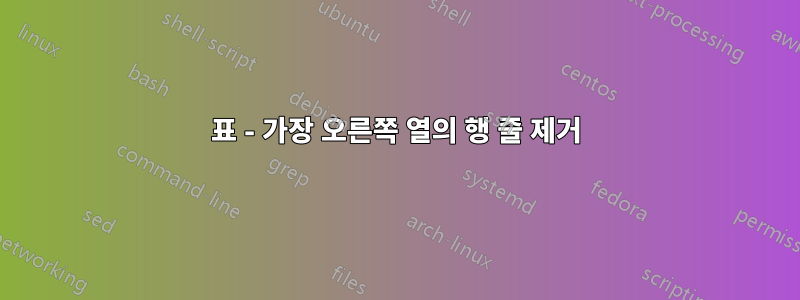
가장 오른쪽에 있는 열의 행 선을 어떻게 제거합니까? 나는 그들이 왼쪽에서 하는 예를 보았습니다. 나는 '힘'을 원한다.여기 테이블왼쪽이 아닌 오른쪽에 있어야합니다.
다음 코드가 있습니다.
\documentclass[a4paper,oneside,11pt]{memoir}
\usepackage[utf8]{inputenc}
\usepackage{lmodern}
\usepackage{multirow}
\begin{document}
\renewcommand{\arraystretch}{1.5}%controls the space between the rows
\begin{table}[h!]
\begin{center}
\begin{tabular}{ | l | l | l | l |}
\hline
\textbf{header one} & \textbf{header two} & \textbf{header three} & \textbf{header four}\\ \hline
r1c1 & r1c2 & r1c3 & \multirow{4}{*}{ no row lines in the first four rows}\\ \hline
r2c1 & r2c2 & r2c3 & \\ \hline
r3c1 & r3c2 & r3c3 &\\ \hline
r4c1 & r4c2 & r4c3 &\\ \hline
r5c1 & r5c2 & r5c3 &\\ \hline
r6c1 & r6c2 & r6c3 &\\ \hline
r7c1 & r7c2 & r7c3 &\\ \hline
\end{tabular}
\caption{my caption}
\label{tab:test}
\end{center}
\end{table}
\end{document}
"처음 네 행에 행 줄 없음"이라는 텍스트에는... 행 줄이 없어야 합니다. 하나의 "큰 상자"여야 합니다. o) 모든 도움이 크게 도움이 됩니다!
답변1
사용
\cline{1-3}
2-4대신 행 으로\hline

% arara: pdflatex
\documentclass{article}
\usepackage{multirow}
\begin{document}
\renewcommand{\arraystretch}{1.5}%controls the space between the rows
\begin{table}[h!]
\begin{center}
\begin{tabular}{ | l | l | l | l |}
\hline
\textbf{header one} & \textbf{header two} & \textbf{header three} & \textbf{header four}\\ \hline
r1c1 & r1c2 & r1c3 & \multirow{4}{*}{ no row lines in the first four rows}\\ \cline{1-3}
r2c1 & r2c2 & r2c3 & \\ \cline{1-3}
r3c1 & r3c2 & r3c3 &\\\cline{1-3}
r4c1 & r4c2 & r4c3 &\\ \hline
r5c1 & r5c2 & r5c3 &\\ \hline
r6c1 & r6c2 & r6c3 &\\ \hline
r7c1 & r7c2 & r7c3 &\\ \hline
\end{tabular}
\caption{my caption}
\label{tab:test}
\end{center}
\end{table}
\end{document}
table다음을 사용하여 귀하의 기능을 더욱 향상 시킬 수 있습니다.booktabs패키지를 작성하고 다음의 답변도 기록합니다.

% arara: pdflatex
% !arara: indent: {overwrite: true}
\documentclass{article}
\usepackage{multirow}
\usepackage{booktabs}
\begin{document}
\renewcommand{\arraystretch}{1.5}%controls the space between the rows
\begin{table}[h!]
\centering
\caption{my caption}
\label{tab:test}
\begin{tabular}{ l l l l }
\toprule
\textbf{header one} & \textbf{header two} & \textbf{header three} & \textbf{header four} \\ \midrule
r1c1 & r1c2 & r1c3 & \multirow{4}{*}{ no row lines in the first four rows} \\ \cmidrule{1-3}
r2c1 & r2c2 & r2c3 & \\ \cmidrule{1-3}
r3c1 & r3c2 & r3c3 & \\\cmidrule{1-3}
r4c1 & r4c2 & r4c3 & \\ \midrule
r5c1 & r5c2 & r5c3 & \\ \midrule
r6c1 & r6c2 & r6c3 & \\ \midrule
r7c1 & r7c2 & r7c3 & \\ \bottomrule
\end{tabular}
\end{table}
\end{document}


