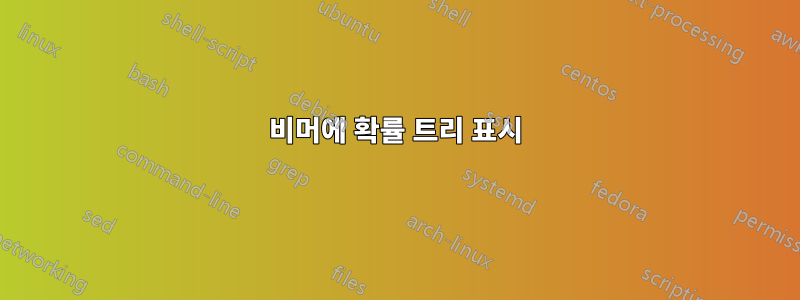
여기에서 코드를 수정하고 싶습니다.
http://www.texample.net/tikz/examples/scenario-tree/
비머 페이지에 맞게 만들기 위해. 코드는 일반 기사 페이지에서 작동하지만 트리가 비머 슬라이드에 비해 너무 큽니다. 단일 슬라이드에 트리를 포함하려면 코드에서 무엇을 변경해야 합니까?
도움을 주셔서 감사합니다!
답변1
scale원래 트리 에 신경 쓰지 않는다면 두 가지 쉬운 솔루션이 있습니다 .
첫 번째: 사용standalone명령 을 사용하여 비머 프리젠테이션에 포함될 잘린 나무를 생성하는 클래스입니다 \includegraphics.
pdflatex minimal로 클래스를 변경하세요 . standalone다른 것을 변경할 필요가 없습니다.
% Scenario tree
% Author: Rasmus Pank Roulund
% \documentclass{minimal}
\documentclass[border=2mm]{standalone}
\usepackage{tikz}
\usetikzlibrary{shapes}
\usepackage{amsmath}
\usepackage{xspace}
\newcommand{\A}{\ensuremath{\mathcal{A}}\xspace}
\newcommand{\B}{\ensuremath{\mathcal{B}}\xspace}
\newcommand\pa[1]{\ensuremath{\left(#1\right)}}
\begin{document}
\begin{tikzpicture}[
grow=right,
level 1/.style={sibling distance=3.5cm,level distance=5.2cm},
level 2/.style={sibling distance=3.5cm, level distance=6.7cm},
edge from parent/.style={very thick,draw=blue!40!black!60,
shorten >=5pt, shorten <=5pt},
edge from parent path={(\tikzparentnode.east) -- (\tikzchildnode.west)},
kant/.style={text width=2cm, text centered, sloped},
every node/.style={text ragged, inner sep=2mm},
punkt/.style={rectangle, rounded corners, shade, top color=white,
bottom color=blue!50!black!20, draw=blue!40!black!60, very
thick }
]
\node[punkt, text width=5.5em] {Country~\B}
%Lower part lv1
child {
node[punkt] [rectangle split, rectangle split, rectangle split parts=3,
text ragged] {
\textbf{Scenario 1}
\nodepart{second}
$\text{Country \B}\colon s\bar{Q}$
\nodepart{third}
$\text{Country \A}\colon\pa{1-s}\bar{Q}$
}
edge from parent
node[kant, below, pos=.6] {Unchanged parity}
}
%Upper part, lv1
child {
node[punkt, text width=6em] {Country~\A}
%child 1
child {
node [punkt,rectangle split, rectangle split,
rectangle split parts=3] {
\textbf{Scenario 2}
\nodepart{second}
$\text{Country \B}\colon s\bar{Q}+2\alpha\Delta E -sc$
\nodepart{third}
$\text{Country \A}\colon\pa{1-s}\bar{Q}-\alpha\Delta E -
\pa{1-s}c$
}
edge from parent
node[below, kant, pos=.6] {Unchanged parity}
}
%child 2
child {
node [punkt, rectangle split, rectangle split parts=3]{
\textbf{Scenario 3}
\nodepart{second}
$\text{Country \B}\colon s\bar{Q}-2sc$
\nodepart{third}
$\text{Country \A}\colon\pa{1-s}\bar{Q}-2\pa{1-s}c$
}
edge from parent
node[kant, above] {Devalues}}
edge from parent{
node[kant, above] {Devalues}}
};
\end{tikzpicture}
\end{document}
이제 프레젠테이션에 포함시켜 보세요.
\documentclass{beamer}
\begin{document}
\begin{frame}{Probability tree}
{\par\centering
% 106998 is the name I've used for probability tree figure.
\includegraphics[width=\linewidth]{106998}
\par}
\end{frame}
\end{document}
결과는 다음과 같습니다.

둘째: Tikz비머 프리젠테이션에 코드를 포함하되 다음 \resizebox명령을 사용하여 크기를 조정하세요.
\documentclass{beamer}
\usepackage{tikz}
\usetikzlibrary{shapes}
\usepackage{amsmath}
\usepackage{xspace}
\newcommand{\A}{\ensuremath{\mathcal{A}}\xspace}
\newcommand{\B}{\ensuremath{\mathcal{B}}\xspace}
\newcommand\pa[1]{\ensuremath{\left(#1\right)}}
\begin{document}
\begin{frame}{Probability tree}
{\par\centering\resizebox{\linewidth}{!}{%
\begin{tikzpicture}[
grow=right,
level 1/.style={sibling distance=3.5cm,level distance=5.2cm},
level 2/.style={sibling distance=3.5cm, level distance=6.7cm},
edge from parent/.style={very thick,draw=blue!40!black!60,
shorten >=5pt, shorten <=5pt},
edge from parent path={(\tikzparentnode.east) -- (\tikzchildnode.west)},
kant/.style={text width=2cm, text centered, sloped},
every node/.style={text ragged, inner sep=2mm},
punkt/.style={rectangle, rounded corners, shade, top color=white,
bottom color=blue!50!black!20, draw=blue!40!black!60, very
thick }
]
\node[punkt, text width=5.5em] {Country~\B}
%Lower part lv1
child {
node[punkt] [rectangle split, rectangle split, rectangle split parts=3,
text ragged] {
\textbf{Scenario 1}
\nodepart{second}
$\text{Country \B}\colon s\bar{Q}$
\nodepart{third}
$\text{Country \A}\colon\pa{1-s}\bar{Q}$
}
edge from parent
node[kant, below, pos=.6] {Unchanged parity}
}
%Upper part, lv1
child {
node[punkt, text width=6em] {Country~\A}
%child 1
child {
node [punkt,rectangle split, rectangle split,
rectangle split parts=3] {
\textbf{Scenario 2}
\nodepart{second}
$\text{Country \B}\colon s\bar{Q}+2\alpha\Delta E -sc$
\nodepart{third}
$\text{Country \A}\colon\pa{1-s}\bar{Q}-\alpha\Delta E -
\pa{1-s}c$
}
edge from parent
node[below, kant, pos=.6] {Unchanged parity}
}
%child 2
child {
node [punkt, rectangle split, rectangle split parts=3]{
\textbf{Scenario 3}
\nodepart{second}
$\text{Country \B}\colon s\bar{Q}-2sc$
\nodepart{third}
$\text{Country \A}\colon\pa{1-s}\bar{Q}-2\pa{1-s}c$
}
edge from parent
node[kant, above] {Devalues}}
edge from parent{
node[kant, above] {Devalues}}
};
\end{tikzpicture}}
\par}
\end{frame}
\end{document}
세 번째 옵션은 비머 슬라이드에 맞게 나무를 변경하는 것이지만 이는 쉽지 않습니다. 살펴볼 몇 가지 아이디어: 크기를 줄이거나 글꼴 크기를 변경하는 등...


