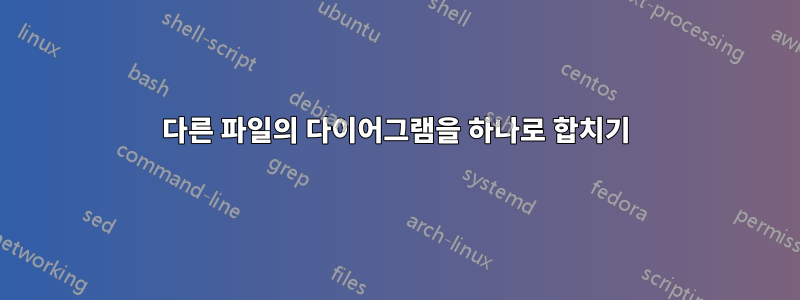
나는 \documentaclass[landscape]{article}이 문서에 내가 만든 (TSE 사용자의 관대 한 도움으로) 여러 그림을 어떻게 조합할 수 있는지 알아내려고 노력하고 있습니다.
내가 하려는 것은 이것이다.

최소한 화살표를 제자리에 배치하기 위해 도움말 그리드를 사용해 보았지만 무언가를 추가할 때마다 그리드가 계속 이동합니다.
\PassOptionsToPackage{dvipsnames}{xcolor}
\documentclass[landscape]{article}
\usepackage{tikz}
\usepackage{pgf}
\usetikzlibrary{shapes.geometric}
\usepgflibrary{decorations.shapes}
\usetikzlibrary{decorations.shapes, arrows, decorations.markings, shapes, fit, arrows, positioning, trees, mindmap, calc}
\begin{document}
\begin{tikzpicture}
% figures
% text
% figures
% text
% and last time down
\end{tikzpicture}
\end{document}
최소한의 작업 코드가 없기 때문에 이 문제가 마술처럼 해결될 것으로 기대하지는 않지만 조언이나 예제가 도움이 될 것입니다.
답변1
그림이 일종의 이미지 파일(PDF 등 포함)로 있는 경우 간단히 includegraphics노드 텍스트에서 사용할 수 있습니다. 예를 들어:
\documentclass{article}
\usepackage{tikz,graphicx}
\usetikzlibrary{positioning,arrows}
\begin{document}
\begin{tikzpicture}[auto]
\node (center) {some text here};
\node[above left=of center] (fig1) {\includegraphics{smile.pdf}};
\node[below left=of center] (fig2) {\includegraphics{smile.pdf}};
\node[above right=of center] (fig3) {\includegraphics{smile.pdf}};
\node[below right=of center] (fig4) {\includegraphics{smile.pdf}};
\node[above=of fig4,align=center] (rcenter) {some more \\ text};
\draw[double] (fig1) -- (center)
(fig3) -- (center)
(fig4) -- (rcenter);
\draw[double,-stealth] (center) -- (fig2);
\draw[double,-stealth] (center) -- (fig4);
\draw[double,-stealth] (rcenter) -- (fig3);
\end{tikzpicture}
\end{document}
이 코드는 다음과 같이 컴파일됩니다.

보시다시피 일반 경로는 center기본적으로 항상 앵커에 고정되므로 화살표는 자동으로 정렬됩니다. 귀하의 수치가 해당하는 경우. 간격이 규칙적이지 않으므로 레이어를 살펴보고 먼저 화살표를 그린 다음 그 위에 텍스트 노드를 그리는 것이 좋습니다.
TikZ 코드에서 PDF를 얻으려면 다음을 사용할 수 있습니다.standalone:
\documentclass{standalone}
\usepackage{tikz,wasysym}
\begin{document}
\begin{tikzpicture}
\node {\smiley};
\end{tikzpicture}
\end{document}
이는 특히 불필요한 공백이 없는 위에 표시된 웃는 이미지로 컴파일됩니다.


