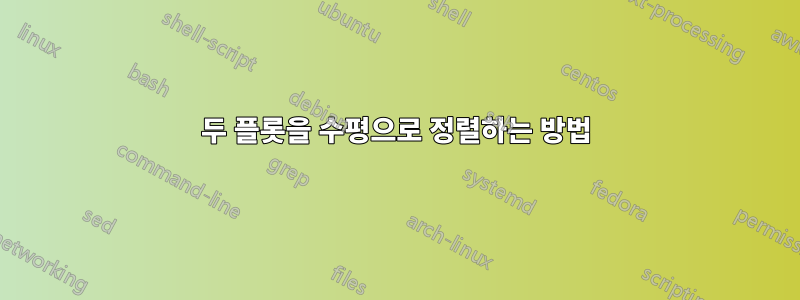
이 두 플롯을 수평으로 정렬하고 싶습니다.
\begin{tikzpicture}
\begin{axis}[
xmin=1995,
xmax=2010,
ymode=log,
xtick={1975,1980,...,2015},
x tick label style={/pgf/number format/1000 sep=},
xlabel={Year},
ylabel={Cost of gene synthesis $(\$/base$)},
]
\addplot coordinates {(1998,30) (2001,15) (2002,10) (2003,5) (2006,0) (2007,0.7)};
\end{axis}
\end{tikzpicture}
그리고
\begin{tikzpicture}
\begin{axis}[
xmin=1975,
xmax=2010,
ymode=log,
xtick={1975,1980,...,2015},
x tick label style={/pgf/number format/1000 sep=},
xlabel={Year},
ylabel={Length in base pairs},
]
\addplot coordinates {(1978,207) (1990,2100) (1995,2700) (2003,7500) (2005,14600) (2006,32000) (2009,583000)};
\end{axis}
\end{tikzpicture}
사용하려고 했지만 \subfigure성공하지 못했습니다.
답변1
다음은subcaption원하는대로 패키지

ylabel귀하의 텍스트를 캡션으로 자유롭게 옮겼습니다 . 나도 설정했다 width=\textwidth.
당신은 그것이 매우 유용하다는 것을 탐구하고 싶을 수도 있습니다. scale only axis나는 당신이 가지고 놀 수 있도록 서문에 코멘트로 남겨 두었습니다.
% arara: pdflatex
% !arara: indent: {overwrite: true}
\documentclass{article}
\usepackage{pgfplots}
\usepackage{subcaption}
%\pgfplotsset{every axis/.append style={
% scale only axis, % otherwise width won't be as intended: http://tex.stackexchange.com/questions/36297/pgfplots-how-can-i-scale-to-text-width
% }}
\begin{document}
\begin{figure}[!ht]
\begin{subfigure}[t]{.5\textwidth}
\begin{tikzpicture}
\begin{axis}[
xmin=1995,
xmax=2010,
ymode=log,
xtick={1975,1980,...,2015},
x tick label style={/pgf/number format/1000 sep=},
xlabel={Year},
width=\textwidth,
]
\addplot coordinates {(1998,30) (2001,15) (2002,10) (2003,5) (2006,0) (2007,0.7)};
\end{axis}
\end{tikzpicture}
\caption{Cost of gene synthesis ($\$/base$)},
\end{subfigure}%
\begin{subfigure}[t]{.5\textwidth}
\begin{tikzpicture}
\begin{axis}[
xmin=1975,
xmax=2010,
ymode=log,
xtick={1975,1985,...,2015},
x tick label style={/pgf/number format/1000 sep=},
xlabel={Year},
width=\textwidth,
]
\addplot coordinates {(1978,207) (1990,2100) (1995,2700) (2003,7500) (2005,14600) (2006,32000) (2009,583000)};
\end{axis}
\end{tikzpicture}
\caption{Length in base pairs}
\end{subfigure}%
\end{figure}
\end{document}
답변2
저는 보통 다음과 같은 center환경에 함께 배치합니다.
\begin{center}
\begin{tikzpicture} \begin{axis} ... \end{axis} \end{tikzpicture}
\hfil
\begin{tikzpicture} \begin{axis} ... \end{axis} \end{tikzpicture}
\end{center}
\usepgfplots{groupplots}매뉴얼 의 섹션 5.5에 문서화되어 있는 관련 매트릭스와 같은 배열 도 있습니다 pgfplots.


