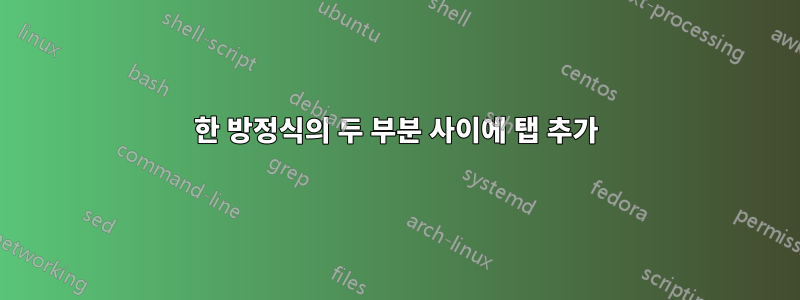
아래 표시된 방정식에서 세미콜론 다음 사이에 탭을 추가해야 합니다.
\begin{equation}
Thr = 4\sigma_n;\sigma_n = median \left(\frac{|x|}{0.6745}\right)
\end{equation}
어떻게 해야 하나요?
답변1
설명 다음에는 패키지 subequations의 환경 amsmath과 이 패키지에서 제공하는 일부 디스플레이 수학 환경을 사용할 수 있습니다. 다음 예에서는 align(정렬된 표현식) 및 gather(정렬 없음)을 사용하는 두 가지 옵션을 보여줍니다. 방정식과 "상위" 사이의 점을 얻으려면 \theequation예에 표시된 대로 재정의할 수 있습니다.
\documentclass{article}
\usepackage{amsmath}
\begin{document}
\begin{subequations}
\renewcommand\theequation{\theparentequation.\alph{equation}}
\begin{align}
\text{Thr} &= 4\sigma_n; \\
\sigma_n &= \text{median} \left(\frac{|x|}{0.6745}\right)
\end{align}
\end{subequations}
\begin{subequations}
\renewcommand\theequation{\theparentequation.\alph{equation}}
\begin{gather}
\text{Thr} = 4\sigma_n; \\
\sigma_n = \text{median} \left(\frac{|x|}{0.6745}\right)
\end{gather}
\end{subequations}
\end{document}

또한 "Thr" 및 "median"에 대한 수직 텍스트 글꼴을 얻기 위해 \text(패키지에서 ) 를 사용하는 것에 유의하세요 .amsmath


