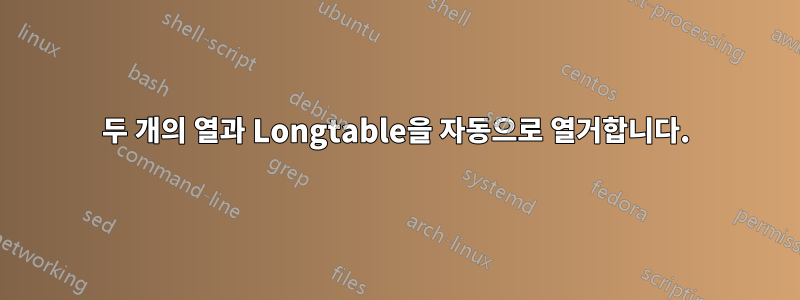
여러 페이지로 구성된 테스트를 만드는 중입니다. 아래 예에서는 해당 구조를 보여줍니다.
\documentclass[a4paper,9pt]{article}
\usepackage[utf8]{inputenc}
\usepackage{amsmath, amsfonts, amssymb}
\renewcommand{\rmdefault}{ptm}
\usepackage{longtable}
\usepackage[left=0.5cm, right=0.5cm, top=0.5cm, bottom=0.5cm]{geometry}
% For answer key
\usepackage{color}
\newcommand{\B}[1]{ \noindent{\setlength{\fboxsep}{1pt}\colorbox{black}{\color{white}\textbf{#1}}}}
\begin{document}
\begin{center}
\textbf{Test}\\
\end{center}
Names ………………………………………… id …………………………
\begin{longtable}{p{19cm}|p{1cm}}
\textbf{1.} Question about & \textbf{1.} \\
a) Answer 1 & a) \\
b) Answer 2 & b) \\
c) Answer 3 & c) \\
d) Answer 4 & d) \\
\textbf{2.} Question is & \textbf{2.} \\
a) Answer 1 & a) \\
b) Answer 2 & b) \\
c) Answer 3 & c) \\
d) Answer 4 & d) \\
\textbf{3.} Question be & \textbf{3.} \\
a) Calculate 1 & $\ldots$ \\
b) Calculate 2 & $\ldots$ \\
c) Calculate 3 & $\ldots$ \\
d) Calculate 4 & $\ldots$ \\
\end{longtable}
\end{document}
예를 들어 글을 쓰는 대신 자동으로 질문을 열거하는 것이 가능합니까 \textbf{1.}? 때로는 질문을 삭제해야 하고 숫자를 수동으로 조정해야 합니다. 오른쪽 열의 답변에도 동일한 문제가 있습니다.
두 번째 질문은 아마도 별로 어렵지 않을 것입니다. 나는 시험과 거의 동일해 보이는 답안을 만듭니다. 예를 들어 Q1과 Q3의 경우 ( \B서문에 정의되어 있음)
\textbf{1.} Question about & \textbf{1.} \\
a) Answer 1 & \B{a)} \\
b) Answer 2 & b) \\
c) Answer 3 & c) \\
d) Answer 4 & d) \\
\textbf{3.} Question be & \textbf{3.} \\
a) Calculate 1 & \B{1.2} \\
b) Calculate 2 & \B{2.2} \\
c) Calculate 3 & \B{3.2} \\
d) Calculate 4 & \B{1} \
템플릿 키만 생성하고 싶지만 테스트로 전환할 수도 있습니다. 서문에 있는 경우 뭔가를 변경합니다 \B{a)} --> a).\B{1.2} --> $\ldots$
어떤 제안이라도 주시면 감사하겠습니다.
답변1
다음과 같이 카운터와 도우미 매크로를 만들 수 있습니다.
\newcounter{step}
\newcommand\inc{\stepcounter{step}\textbf{\thestep. }}
다음과 같이 사용할 수 있습니다.
\inc Question about & \thestep \\
\IfDecimal두 번째 부분에서는 패키지 와 같은 조건을 사용하여 십진수 답변과 알파벳 결과 답변 사이의 명령을 정의할 수 있습니다 xstring.
\newcommand{\B}[1]{%
\IfDecimal{#1}{$\ldots$}{\fbox{#1}}
}
이전에는 \fbox명령을 더 읽기 쉽게 만들었지만 이를 colorbox 및 나머지 서식 지정 명령으로 대체할 수 있습니다.
이것이 당신이 찾고 있는 것에 더 가까워지기를 바랍니다. 제 생각에는 9pt 글꼴이 시험에 비해 너무 작다는 작은 일반 의견입니다.
답변2
왜 각 답변에 두 개의 열이 있는지 이해할 수 없습니다. 그러나 이 코드는 나에게 효과적입니다.
\begin{longtable}{p{19cm}|p{19cm}}
\begin{enumerate}
\item Question about
\begin{enumerate}
\item Answer 1
\item Answer 2
\item Answer 3
\item Answer 4
\end{enumerate}
\item Question about
\begin{enumerate}
\item Answer 1
\item Answer 2
\item Answer 3
\item Answer 4
\end{enumerate}
\end{enumerate}
\end{longtable}
그리고 여기에 출력이 있습니다

그것이 작동하기를 바랍니다.
답변3
Yiannis & Sigur 덕분에 솔루션이 생겼습니다. 누군가는 그것이 유용하다고 생각할 수도 있습니다. 조건부를 사용하는 것이 더 우아할 것이라는 것을 알고 있지만 그렇게 할 수 없습니다.
% Put comments here if one needs to see a test
%\newcommand{\B}[1]{ \noindent{\setlength{\fboxsep}{1pt}\colorbox{black}{\color{white}\textbf{#1}}}}
%\newcommand{\BB}[1]{ \noindent{\setlength{\fboxsep}{1pt}\colorbox{black}{\color{white}\textbf{#1}}}}
% Put comments here if one needs to see answers
\newcommand{\B}[1]{#1}
\newcommand{\BB}[1]{$\ldots$} % crucial is [1]; thanks Qrrbrbirlbel
% Automatically enumerates questions & answers
\newcounter{step}
\newcommand\pyt[1]{\stepcounter{step}\textbf{\thestep. }#1&\textbf{\thestep.}}
\Ba), b), c) 및 \BB값에 사용하면 충분합니다 .


