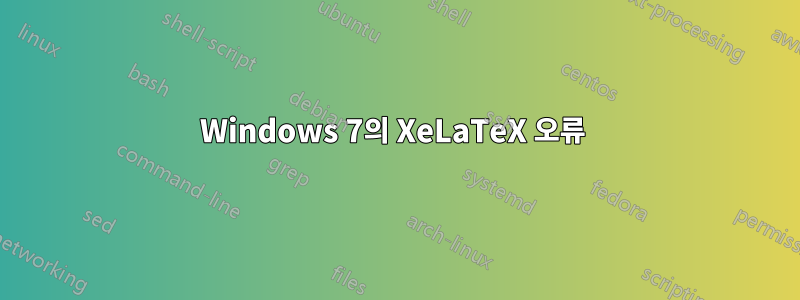
MiKTeX 2.9를 사용하여 Windows 7에서 컴파일할 최소한의 XeLaTeX 문서를 얻으려고 합니다. 설치된 모든 MikTeX 패키지를 업데이트했는데 컴파일 중에 여전히 많은 오류가 발생합니다.
\documentclass[10pt]{article}
\usepackage{fontspec,lipsum}
\setmainfont[Ligatures=TeX]{Adobe Garamond Pro}
\listfiles
\begin{document}
\section{Introduction}
\lipsum[1]
\end{document}
많은 오류로 인해 return 키를 누른 후 작업 문서를 얻었지만 PDF 시작 부분에 디버깅 설명이 있습니다. 아래를 참조하세요:

로그 파일의 첫 번째 오류는 다음과 같습니다.
\l_fontspec_tmp_int=\count122
LaTeX Info: Redefining \itshape on input line 1893.
LaTeX Info: Redefining \slshape on input line 1897.
LaTeX Info: Redefining \scshape on input line 1901.
LaTeX Info: Redefining \upshape on input line 1905.
("C:\Program Files\MiKTeX 2.9\tex\latex\fontspec\fontspec.cfg"
! Undefined control sequence.
<argument> \c_keys_code_root_tl
fontspec/Ligatures/Historical
l.8 ...tureoption{Ligatures}{Historic}{Historical}
?
! Undefined control sequence.
<argument> \c_keys_code_root_tl
fontspec/Ligatures/Historic
l.8 ...tureoption{Ligatures}{Historic}{Historical}
?
))) (C:\Users\desktop\AppData\Roaming\MiKTeX\2.9\tex\latex\lipsum\lipsum.sty
Package: lipsum 2011/04/14 v1.2 150 paragraphs of Lorem Ipsum dummy text
\c@lips@count=\count123
)
Requested font "Adobe Garamond Pro" at 10.0pt
-> C:/Windows/Fonts/AGaramondPro-Regular.otf
Requested font "Adobe Garamond Pro/ICU" at 10.0pt
-> C:/Windows/Fonts/AGaramondPro-Regular.otf
! Undefined control sequence.
\fontspec_get_features:n ...st ,#1}\str_if_eq:xxF
{\l_fontspec_hexcol_tl \l_...
l.4 ...mainfont[Ligatures=TeX]{Adobe Garamond Pro}
?
! LaTeX Error: Missing \begin{document}.
See the LaTeX manual or LaTeX Companion for explanation.
Type H <return> for immediate help.
...
전체 로그 파일은 여기에서 찾을 수 있습니다:템플릿.로그
설치된 시스템 글꼴 수에 관계없이 동일한 결과를 얻습니다. 문서를 오류 없이 올바르게 컴파일하고 결과 PDF 시작 부분에 추가 정보를 생략하고 싶습니다.


