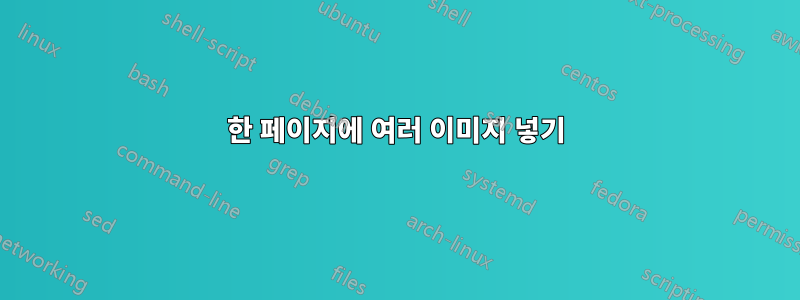
페이지에 여러 이미지(예: 7)를 표 형식으로 만들고 싶습니다. 다음 코드를 사용하고 있지만 아무것도 생성되지 않습니다. 무엇이 문제인지 알려주실 수 있나요?
\begin{figure}[ht!]
\begin{center}
%
\subfigure[Caption of First Figure]{%
\label{fig:first}
\includegraphics[width=0.4\textwidth]{FirstFigure}
}%
\subfigure[Caption of Second Figure]{%
\label{fig:second}
\includegraphics[width=0.4\textwidth]{SecondFigure}
}\\ % ------- End of the first row ----------------------%
\subfigure[Caption of Third Figure]{%
\label{fig:third}
\includegraphics[width=0.4\textwidth]{ThirdFigure}
}%
\subfigure[Caption of Fourth Figure]{%
\label{fig:fourth}
\includegraphics[width=0.4\textwidth]{FourthFigure}
}%
%
\end{center}
\caption{%
The l-o-n-g caption for all the subfigures
(FirstFigure through FourthFigure) goes here.
}%
\label{fig:subfigures}
\end{figure}
답변1
이 MWE에 표시된 것처럼 그림 플로트에는 아무런 문제가 없지만 문서에서 그림의 높이가 더 높거나 플로트가 페이지 끝 부분에 너무 가깝거나 다른 플로트에 너무 가까울 수 있습니다. 이러한 경우 LaTeX는 options 에 적합한 공간을 찾을 수 없으므로 [ht!]해당 공간을 찾을 때까지 float가 다음 페이지 또는 그 이상, 아마도 문서 끝으로 이동됩니다.
[htbp]한 가지 해결책은 LaTeX가 규칙을 위반하지 않고 더 나은 위치( )를 결정하도록 허용하는 것입니다 ( ). 그러나 미학적으로 항상 최고의 위치는 아니기 때문에 [htbp!]사용하는 것이 좋습니다 . 또 다른 해결책은 플로트를 두세 문단 위로(또는 그 이상) 이동하는 것입니다. LaTeX가 여전히 모든 부동소수점을 우아한 방식으로 배치할 수 없다면 원고의 디자인을 변경하는 것을 고려해 보십시오(부재수 감소, 부동소수점 사이에 더 많은 텍스트, 부동소수점 뒤에 더 많은 텍스트...). 이미지를 "여기"에 넣는 것이 필수인 경우 대신 옵션을 사용해 보십시오. (이 옵션은 서문에 필요합니다.)[tbp]hHh!\usepackage{float}

\documentclass{article}
\usepackage{subfigure}
\usepackage{lipsum}
\usepackage[demo]{graphicx}
\usepackage[utf8]{inputenc}
\begin{document}
\lipsum[1]
\begin{figure}[ht!]
\begin{center}
%
\subfigure[Caption of First Figure]{%
\label{fig:first}
\includegraphics[width=0.4\textwidth]{FirstFigure}
}%
\subfigure[Caption of Second Figure]{%
\label{fig:second}
\includegraphics[width=0.4\textwidth]{SecondFigure}
}\\ % ------- End of the first row ----------------------%
\subfigure[Caption of Third Figure]{%
\label{fig:third}
\includegraphics[width=0.4\textwidth]{ThirdFigure}
}%
\subfigure[Caption of Fourth Figure]{%
\label{fig:fourth}
\includegraphics[width=0.4\textwidth]{FourthFigure}
}%
%
\end{center}
\caption{%
The l-o-n-g caption for all the subfigures
(FirstFigure through FourthFigure) goes here.
}%
\label{fig:subfigures}
\end{figure}
\lipsum[2-5]
\end{document}


