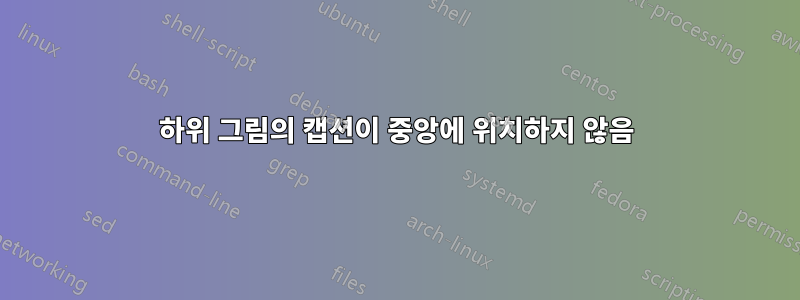

그림 4.1은 각각 캡션이 있는 두 개의 하위 그림입니다(기술적으로는 총 4개의 그림이지만 행에 있는 그림은 하나의 이미지입니다).
사용
\documentclass[twocolumn,titlepage]{report}
\usepackage{verbatim}
\usepackage{amsfonts}
\usepackage{amsmath}
%%\usepackage{subfigure}
\usepackage{amssymb}
\usepackage[pdftex]{graphicx}
\usepackage{geometry}
\usepackage{titlesec}
\usepackage[center]{caption}
\usepackage{subcaption}
\titleformat{\chapter}[block]
{\normalfont\huge\bfseries}{\thechapter}{1em}{}
\geometry{
body={7in, 10in},
left=0.75in,
top=0.5in
}
\begin{document}
\begin{figure}[ht]
\begin{subfigure}[b]{0.3\textwidth}
\includegraphics[width=8.7cm]{fig5-a.png}
\caption{\textit{I-V Charactaristic at 1Hz (left) and 5 Hz (right)}}
\end{subfigure}
\begin{subfigure}[b]{0.3\textwidth}
\includegraphics[width=8.7cm]{fig8.png}
\caption{\textit{I-V Charactaristic at 10 Hz (left) and 500Hz (right)}}
\end{subfigure}
\caption{I-V Charactaristics of varying frequencies, showing the expected tightening of the bow}
\label{fig:freqdep}
\end{figure}
\end{document}
캡션이 전체 그림 아래에 정렬되지 않습니다. 이상적으로 캡션은 그림 4.1a에서 두 플롯의 너비에 걸쳐 바로 퍼져야 합니다.
답변1
각 하위 그림의 너비를 로 지정했으며 0.3\textwidth이에 따라 캡션의 너비가 설정됩니다. 하지만 포함된 그래픽이 훨씬 넓어서 눈에 띕니다.
수정하려면 하위 그림의 너비를 전체 열 너비로 설정하세요.
\documentclass[twocolumn]{article}
\usepackage[draft]{graphicx}
\usepackage{subcaption}
\begin{document}
\begin{figure}[ht]
\begin{subfigure}[b]{\columnwidth}
\includegraphics[width=\columnwidth]{fig5-a.png}
\caption{\textit{I-V Charactaristic at 1Hz (left) and 5 Hz (right)}}
\end{subfigure}
\begin{subfigure}[b]{\columnwidth}
\includegraphics[width=\columnwidth]{fig8.png}
\caption{\textit{I-V Charactaristic at 10 Hz (left) and 500Hz (right)}}
\end{subfigure}
\caption{I-V Charactaristics of varying frequencies, showing the expected tightening of the bow}
\label{fig:freqdep}
\end{figure}
\end{document}
(유용한 의견을 주신 egreg에게 감사드립니다.)


