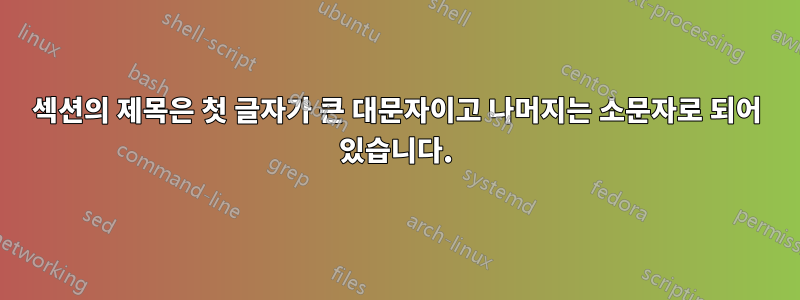
같은 단어에서 첫 번째 글자가 더 큰 대문자이고 다음 글자가 더 작은 크기의 대문자가 되도록 섹션 제목의 형식을 어떻게 지정합니까?
답변1
이를 위해 사용할 수 있지만 titlesec크기 조정을 위한 도우미 명령이 필요하며 의 "코드 전" 섹션 끝에 이 명령을 배치해야 합니다 \titleformat.

\RequirePackage{fix-cm}
\documentclass{article}
\usepackage{titlesec}
\usepackage{textcase,relsize}
\def\myFBRSC#1{{\larger[3]{\MakeTextUppercase{#1}}}\scshape }
\DeclareRobustCommand{\FirstBigRestSmallCaps}[1]{\myFBRSC #1}
\titleformat{\section}%
{\normalfont\Large}{\thesection}{1em}{\FirstBigRestSmallCaps}
\begin{document}
\section{Test Section}
Some text.
\section{lower case section}
\end{document}
나는 더 큰 글꼴을 사용할 수 있도록 relsize추가하여 크기를 변경하곤 했습니다. fix-cm명령은 \MakeTextUppercase에서 가져온 것이지만 textcaseLaTeX의 일반적인 명령 \MakeUppercase도 귀하의 목적에 충분할 수 있습니다. 위 코드가 작동하려면 섹션 제목이 수학 문자와 같은 텍스트가 아닌 토큰으로 시작되어서는 안 됩니다.


