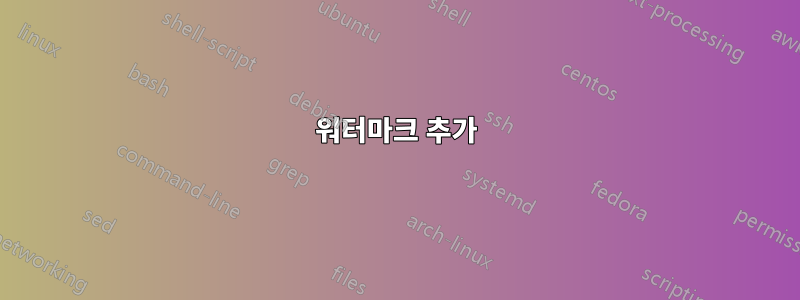
미리 정의된 위치에 워터마크를 추가하는 간단한 질문이 있습니다. 아래에 주어진 설정으로 넣어야합니다. 내 코드는 다음과 같습니다.
\documentclass[a4paper,twoside,10pt]{report}
\usepackage{graphicx}
\usepackage{tikz}
\usepackage{eso-pic}
\usepackage{pdflscape}
\usepackage[a5paper]{geometry}% just for the example
\usepackage{background}
\usepackage{lipsum}
\backgroundsetup{%
scale=1, %% change accordingly
angle=0, %% change accordingly
opacity=.6, %% change accordingly
color =black, %% change accordingly
contents={\begin{tikzpicture}[remember picture,overlay]
\node at (current page.north east) {\includegraphics[width=5cm]{AA_Deutsche.png}}; ***How can I put my image to upper right corner of each image.***
\end{tikzpicture}}
}
\begin{document}
.
.
\newpage
\begin{landscape}
...
\end{landscape}
\newpage
.
.
\end{document}
이미지와 원하는 설정을 첨부합니다. 현재 저는 Adobe를 사용하여 이 설정으로 워터마크를 추가하고 있습니다. (첨부된 설정 이미지를 참조하세요.)


답변1
귀하의 설정을 이해할 수 없습니다. 다음은 패키지의 예입니다 background.
\documentclass{article}
\usepackage[a5paper]{geometry}% just for the example
\usepackage{background}
\usepackage{lipsum}
\backgroundsetup{%
scale=1, %% change accordingly
angle=0, %% change accordingly
opacity=.6, %% change accordingly
color =black, %% change accordingly
contents={\begin{tikzpicture}[remember picture,overlay]
\node at ([yshift=11pt,xshift=5pt]current page.center) {\includegraphics[width=5cm]{example-image-a}}; %% yshift and xshift for example only
\end{tikzpicture}}
}
\begin{document}
\lipsum[1-50]
\end{document}

자세한 내용은 texdoc background터미널에서 확인하세요.


