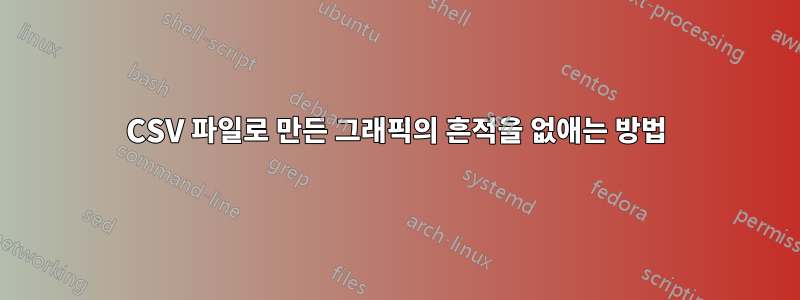
CSV 파일을 가져오는 중이고 그래픽 표시를 없애고 싶은데 어떻게 해야 합니까?
\documentclass{minimal}
\usepackage{pgfplots}
\usepgfplotslibrary{dateplot}
%\usepackage{filecontents}% Commented out dataCL.csv is not overwriten.
\begin{filecontents*}{dataCL.csv}
x, y
1, 10
2, 15
3, 17
\end{filecontents*}
\begin{document}
\begin{tikzpicture}
\begin{axis}
\addplot table [mark = none, draw = none,col sep=comma,x=x, y=y] {dataCL.csv};
\end{axis}
asdfasdfasdfasd
\end{tikzpicture}
\end{document}
답변1
mark=none\addplot는 / \addplot+가 아니라 / 에 대한 옵션입니다 table. 그런데 only marks대신에 를 사용해야 합니다 draw=none. 첫 번째 플롯에는 선만 있고 두 번째 플롯에는 표시만 있는 예가 첨부되어 있습니다.
\documentclass{article}
\usepackage{pgfplots}
\usepackage{filecontents}% Commented out dataCL.csv is not overwriten.
\begin{filecontents*}{dataCL.csv}
x, y
1, 10
2, 15
3, 17
\end{filecontents*}
\begin{document}
\begin{tikzpicture}
\begin{axis}
\addplot+ [mark=none] table [col sep=comma, x=x, y=y] {dataCL.csv};
\addplot+ [only marks] table [col sep=comma, x=x, y=y] {dataCL.csv};
\end{axis}
\end{tikzpicture}
\end{document}


