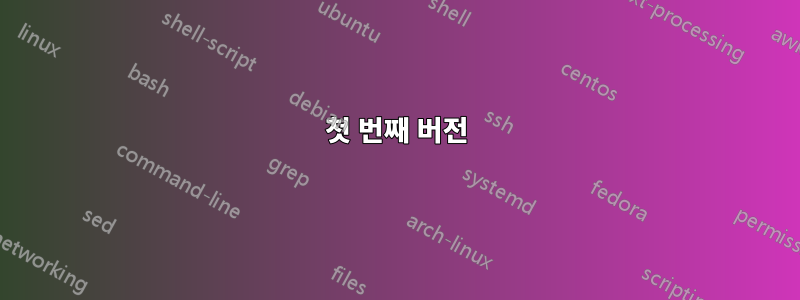
실제로는 부분도 아니고 장도 아닌 섹션이 필요합니다. 그래서 나는 \part 명령을 기반으로 새 명령인 \subpart를 정의하려고 했습니다. 그러나 고유한 번호가 지정되어 있으며 새 빈 페이지 중간에 다음과 같이 표시됩니다.
제1부
하위 부분의 이름
그런데 그렇게 하려고 하면 항상 오류가 뜹니다…
웹에서 I-dont-remember-where의 코드를 기반으로 한 내 접근 방식은 다음과 같습니다.
\makeatletter
\def\@subpart[#1]{%
\ifnum \c@secnumdepth >\m@ne
\refstepcounter{subpart}%
\addcontentsline{toc}{subpart}{\thepart\hspace{1em}#1}%
\else
\addcontentsline{toc}{subpart}{#1}%
\fi
{\parindent \z@ %\raggedright % Commented \raggedright
\interlinepenalty \@M
\normalfont
\ifnum \c@secnumdepth >\m@ne
\Large\bfseries\hfil\partname~\thepart\hfil % added \hfil … \hfil for centering
\par\nobreak
\fi
\huge \bfseries %
\markboth{}{}\par}%
\nobreak
\vskip 3ex
\@afterheading}
\makeatother
LaTeX를 올바르게 사용하는 법을 배워야겠어요…
도와줘서 고마워요,
세바스찬
답변1
완전히 새로운 단면 단위를 정의하는 것은 간단한 문제가 아닙니다. 사용하여titlesec패키지는 작업을 완화할 수 있습니다. ToC에서 하위 파트 항목이 어떻게 표시되어야 하는지에 대한 정보를 제공하지 않았기 때문에 파트 스타일과 장용 스타일 사이에서 스타일을 선택했습니다. 이 재정의를 적절하게 변경할 수 있습니다 \l@subpart.
\documentclass{book}
\usepackage[explicit]{titlesec}
\usepackage{tocloft}
\usepackage{lipsum}
\usepackage{fmtcount}
\newcommand\subpartname{Subpart}
\titleclass{\subpart}{top}[\part]
\newcounter{subpart}
\renewcommand\thesubpart{\Numberstring{subpart}}
\makeatletter
\titleformat{\subpart}[display]
{\normalsize\Huge\filcenter}{\scshape\subpartname~\thesubpart}{1em}{{\bfseries#1}\iftitlemeasuring{\def\ttl@endlongest{\clearpage}}{}}
\titlespacing*{\subpart}
{0pt}{0em}{\pagetotal}
\makeatother
\newcommand\subpartautorefname{\subpartname}
\newcommand\subpartbreak{\cleardoublepage\mbox{}\vfil}
\assignpagestyle{\subpart}{plain}
\makeatletter
\def\toclevel@subpart{0}
\newcommand*\l@subpart[2]{%
\ifnum \c@tocdepth >-2\relax
\addpenalty{-\@highpenalty}%
\addvspace{1em \@plus\p@}%
\setlength\@tempdima{3.5em}%
\begingroup
\parindent \z@ \rightskip \@pnumwidth
\parfillskip -\@pnumwidth
{\leavevmode
\large\bfseries\subpartname~#1\hfil\hb@xt@\@pnumwidth{\hss #2}}\par
\nobreak
\global\@nobreaktrue
\everypar{\global\@nobreakfalse\everypar{}}%
\endgroup
\fi}
\makeatother
\begin{document}
\tableofcontents
\part{Test Part One}
\subpart{Test Subpart One}
\chapter{Test Chapter One}
\section{Test Section}
\subpart{Test Subpart Two}
\chapter{Test Chapter Two}
\section{Test Section}
\end{document}
\chapter이제 단면 단위의 레벨 이 아래쪽에서 1씩 감소했다는 점을 고려하십시오 . 즉, \part레벨 있음 -1, \subpart레벨 있음 0, \chapter레벨 있음 1, \section레벨 있음 2, \subsection레벨 있음 3등입니다.
답변2
Gonzalo Medina의 답변이 좋습니다. 그러나 나는 그것을 보충하고 싶다.
titletoc패키지를 사용하여 목차를 처리하는 방법을 보여줍니다 .하위 파트와 챕터에 상위 레벨 카운터가 포함되도록 번호 매기기 체계를 변경하는 방법을 보여줍니다.
첫 번째 버전
그냥 추가 titletoc:

~와 함께

\documentclass{book}
\usepackage[newparttoc]{titlesec}
\usepackage{titletoc}
\titleformat{\part}[display]{\normalfont\Huge\bfseries}%
{\partname~\thepart}{1pc}{\Huge\bfseries}
\titleclass{\subpart}{page}[\part]
\newcounter{subpart}
\renewcommand{\thesubpart}{\Alph{subpart}}
\newcommand{\subpartname}{Subpart}
\titleformat{\subpart}[display]{\normalfont\Large\bfseries}%
{\subpartname~\thesubpart}{1pc}{\Huge\bfseries}
\titlespacing{\subpart}{0pt}{0pt}{0pt}
\titlecontents{subpart}[0pt]{\addvspace{1pc}\normalfont\bfseries}%
{\thecontentslabel\enspace ---\enspace\large}%
{\normalfont\large\bfseries}{\hspace{2em plus 1fill}\large\contentspage}
\begin{document}
\tableofcontents
\part{Part One}
\subpart{First Subpart}
\chapter{A chapter}
\subpart{Second Subpart}
\chapter{Another chapter}
\section{Testing}
\section{TT}
\part{Part Two}
\subpart{First Subpart}
\chapter{A chapter}
\subpart{Second Subpart}
\chapter{Another chapter}
\end{document}
위에서 주목해야 할 주요 사항은 part목차 기능이 작동하도록 하려면 재정의해야 한다는 것입니다. 그러면 코드는
- 바로 아래 (및 위 )
subpart에 하위 구역으로 설정됩니다 .partchapter - 해당 카운터와 인쇄 방법을 정의합니다(
\thesubpart). - 하위 부분 이름에 대한 문자열을 소개합니다.
- 표시된(중앙에 배치된) 블록으로 하위 파트 제목의 인쇄를 설정합니다.
- 목차의 형식을 정의합니다.
두 번째 버전
하위 번호 지정:

~와 함께

\documentclass{book}
\usepackage[newparttoc]{titlesec}
\usepackage{titletoc}
\usepackage{amsmath}
\titleformat{\part}[display]{\normalfont\Huge\bfseries}%
{\partname~\thepart}{1pc}{\Huge\bfseries}
\titleclass{\subpart}{page}[\part]
\newcounter{subpart}[part]
\numberwithin{chapter}{subpart}
\renewcommand{\thesubpart}{\thepart-\Alph{subpart}}
\newcommand{\subpartname}{Subpart}
\titleformat{\subpart}[display]{\normalfont\Large\bfseries}%
{\subpartname~\thesubpart}{1pc}{\Huge\bfseries}
\titlespacing{\subpart}{0pt}{0pt}{0pt}
\titlecontents{subpart}[0pt]{\addvspace{1pc}\normalfont\bfseries}%
{\thecontentslabel\enspace ---\enspace\large}%
{\normalfont\large\bfseries}{\hspace{2em plus 1fill}\large\contentspage}
\titlecontents{chapter}[0pt]{\addvspace{0.5pc}\normalfont\bfseries}%
{\thecontentslabel\enspace}{}{\hspace{2em plus 1fill}\contentspage}
\dottedcontents{section}[6em]{}{4em}{1pc}
\begin{document}
\tableofcontents
\part{Part One}
\subpart{First Subpart}
\chapter{A chapter}
\subpart{Second Subpart}
\chapter{Another chapter}
\section{Testing}
\section{TT}
\part{Part Two}
\subpart{First Subpart}
\chapter{A chapter}
\subpart{Second Subpart}
\chapter{Another chapter}
\end{document}
이 경우 코드는 다음을 제외하면 동일합니다.
- 이제 카운터
subpart는 매번 재설정되도록 정의되었습니다.part - 카운터
chapter는 각 하위 부분에서 재설정됩니다(\numberwithin이를 위해 AMS 패키지가 사용되었습니다). \thesubpart이제 부품 번호도 인쇄됩니다.- 하위 수준의 목차 형식도 재정의되어 레이블 공간을 허용합니다.


