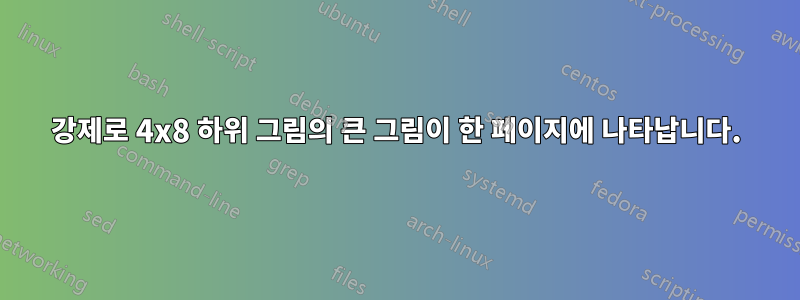
4x8 하위 그림의 큰 그림이 있는데 이제 약 20개의 하위 그림이 표시되고 나머지는 표시되지 않으므로 한 페이지에 강제로 표시하고 싶습니다.
업데이트:
나는 다음 줄에 이것을 작성해 보았습니다.
\includegraphics[height=0.8\textheight]
하지만 오류가 발생합니다
\begin{figure*}[t!]
\includegraphics[height=0.8\textheight]
\centering
답변1
암호
\documentclass[parskip]{scrartcl}
\usepackage[margin=25mm]{geometry}
\usepackage{tikz}
\begin{document}
\begin{figure}[p]
\begin{tikzpicture}
% calculate textwidth and textheight in cm; usually one would divide by 28.453, the 29 was chosen to avoid overfull boxes
\pgfmathsetmacro{\mytextwidth}{\textwidth/29}\mytextwidth
\pgfmathsetmacro{\mytextheight}{\textheight/29}\mytextheight
% cycle through 32 numbers; you'll need to set the scaling only once; the "draw" in the node options is to show the boundaries of each picture, simply remove it once you found the right scaling factor
% I didn't have 32 pictures ready, but if they're named systematically, you can use e.g.
% \includegraphics[scale=1.1]{figure\x.png}
% which will produce "figure0.png" to "figure31.png".
% If the numbers start at a different index, you can use
% \foreach \x [evaluate=\x as \y using \x+5] in {0,...,31}
% and then
% \includegraphics[scale=1.1]{figure\y.png}
% to produce "figure5.png" to "figure36.png"
\foreach \x in {0,...,31}
{ \node[below right,draw] at ({\mytextwidth/4*mod(\x,4)},{\mytextheight/8*div(\x,4)}) {\includegraphics[scale=1.04]{book.png}};
}
\end{tikzpicture}
\caption{The same book over and over.}
\end{figure}
\end{document}
산출

답변2
나는 당신이 graphicx와 같은 패키지를 로드했다고 가정합니다. 그런 다음
\scalebox{0.75}{Your matrix of figures}. 확실히 0.75는 정확한 값의 근사치일 뿐입니다.
답변3
Przemyslaw의 답변 외에도 scale키를 사용하여 다음을 수행할 수 있습니다 \includegraphics.
\includegraphics[scale=.75]{path/to/image}


