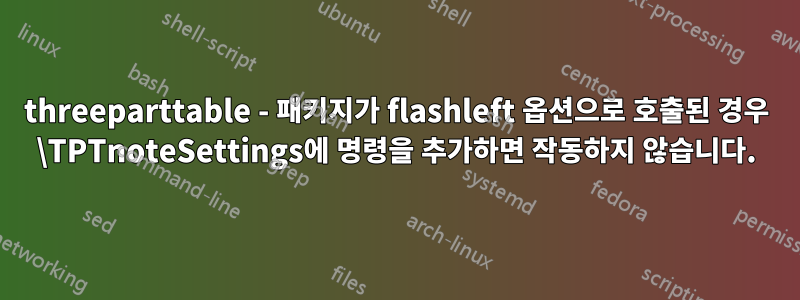
tablenotes패키지 에 의해 정의된 환경 에서 threeparttable내 문서 전체에 걸쳐 내 노트의 크기를 전체적으로 조정하고 싶었습니다.
비슷한 문제에 대해 누군가 게시한 질문에 대한 답변을 찾았습니다.\appto패키지 에서 etoolbox추가하여 사용\TPTnoteSettings.
threeparttable이제 다음과 같은 옵션을 사용하여 호출 하면 이 솔루션이 작동하지 않는 것으로 나타났습니다. flushleftMWE를 참조하세요. 결과는 다음과 같습니다(표 아래의 텍스트는 표의 텍스트와 크기가 동일합니다).

옵션 없이 또는 를 사용하여 패키지를 호출하는 것과 비교해 보세요 [normal]. 이 방법도 작동합니다.

\documentclass{scrartcl}
\usepackage{booktabs}
\usepackage[flushleft]{threeparttable}
\usepackage{etoolbox}
\appto\TPTnoteSettings{\footnotesize}
\begin{document}
\begin{table}
\begin{threeparttable}[b]
\caption{A caption}
\begin{tabular}{llll}
\toprule
42& some & text & to have room\\
\bottomrule
\end{tabular}
\begin{tablenotes}
\item the first note
\end{tablenotes}
\end{threeparttable}
\end{table}
\end{document}
답변1
다음 작업 \TPT@defaults( \g@addto@macro필요하지 않음 사용 etoolbox):
\documentclass{scrartcl}
\usepackage{booktabs}
\usepackage[flushleft]{threeparttable}
\makeatletter
\g@addto@macro\TPT@defaults{\footnotesize}
\makeatother
\begin{document}
\begin{table}
\begin{threeparttable}[b]
\caption{A caption}
\begin{tabular}{llll}
\toprule
42& some & text & to have room\\
\bottomrule
\end{tabular}
\begin{tablenotes}
\item the first note
\end{tablenotes}
\end{threeparttable}
\end{table}
\end{document}



