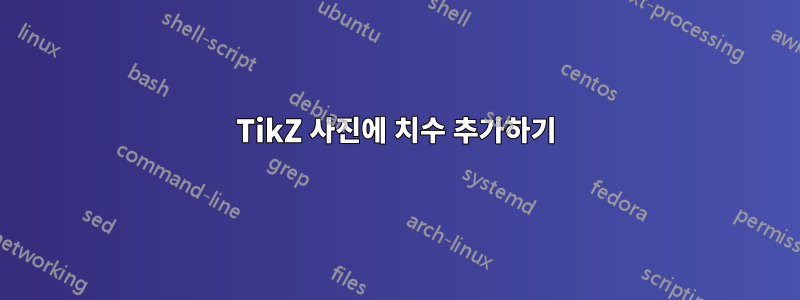
TikZ 사진에 치수 레이블을 어떻게 추가합니까? 이상적으로는 다음과 같습니다.
|<----- dimension ----->|
직선(예: 다각형의 측면)과 곡선(예: 원의 원주/호 길이)의 측정을 표시하고 싶습니다. 도움을 주셔서 미리 감사드립니다!
답변1
교육 및 과시 목적으로만 사용하세요!
\documentclass[tikz]{standalone}
\usetikzlibrary{decorations.markings}
\tikzset{measure length/.style={
decoration={markings,
mark connection node=a,
mark =at position 0.5 with {
\node[transform shape,fill=white,scale=0.5,#1] (a)
{\pgfmathparse{\pgfdecoratedpathlength/2.845274}%
\pgfmathprintnumber[fixed,precision=1]\pgfmathresult mm};},
},
postaction=decorate
}
}
\begin{document}
\begin{tikzpicture}
\draw[measure length] (-2,-2cm) -- (2cm,-2cm);
\draw[measure length={rotate=180}] (0,0) arc (0:270:1cm) ;
\draw[measure length={rotate=180}] (0,3) arc (0:270:1cm) -- ++(10mm,0);
\foreach \x in {0,...,5}{
\draw[measure length] (2,2) +(\x*60:1cm) -- +({(\x+1)*60)}:1cm);
}
\end{tikzpicture}
\end{document}



