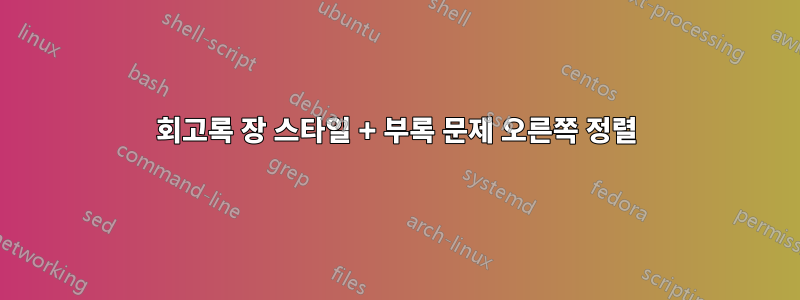
모두들 메리 크리스마스. 앞으로 12개월 동안 3개의 보고서를 작성해야 하기 때문에 LyX 템플릿을 만들려고 합니다. 저는 회고록과 챕터스타일의 데모2를 사용하고 있습니다. 내가 어떻게 할 수있는
1) 장 번호를 오른쪽으로 정렬하고(이름은 이미 오른쪽으로 정렬되어 있음)
2) 예를 들어 "one"에서 "Chapter 1"로 변경하시겠습니까?
3) 맹장에도 같은 작업을 할 수 있나요? 즉, 오른쪽 정렬을 만들고 "A" 대신 "Appendix A"로 시작하도록 하시겠습니까?
이것은 지금까지 나의 서문입니다:
\chapterstyle{demo2}
\makepagestyle{mystyle}
\makeheadrule {mystyle}{\textwidth}{\normalrulethickness}
\makeevenhead{mystyle}{\small\leftmark}{}{}
\makeoddhead{mystyle}{\small\rightmark}{}{}
\makeevenfoot{mystyle}{}{\thepage }{}
\makeoddfoot{mystyle}{}{\thepage}{}
답변1
장 스타일 의 변형을 정의합니다 demo2.
\documentclass{memoir}
\makeatletter
\makechapterstyle{demo2var}{%
\chapterstyle{default}
\renewcommand*{\chaptitlefont}{\normalfont\Huge\sffamily}
\renewcommand*{\chapnumfont}{\chaptitlefont}
\renewcommand*{\printchaptername}{\raggedleft}
\renewcommand*{\printchapternum}{\chapnumfont
\ifanappendix Appendix \else Chapter \fi\thechapter}
\renewcommand*{\printchaptertitle}[1]{%
\hrule\vskip\onelineskip \raggedleft \chaptitlefont ##1}
\renewcommand*{\afterchaptertitle}{%
\vskip\onelineskip \hrule\vskip \afterchapskip}
\setlength{\beforechapskip}{3\baselineskip}
\renewcommand*{\printchapternonum}{%
\vphantom{\chapnumfont One}
\afterchapternum%
\vskip\topskip}
\setlength{\beforechapskip}{2\onelineskip}}
\makeatother
\chapterstyle{demo2var}
%% add here the changes for headers and footers
\begin{document}
\mainmatter
\chapter{Fundamentals}
\appendix
\chapter{Minor points}
\end{document}




