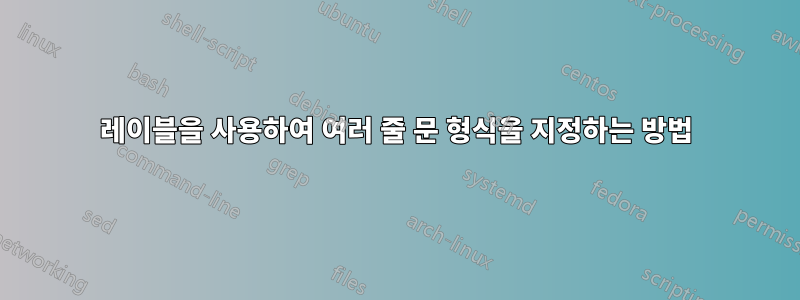
레이블이 있는 여러 줄 문 형식을 지정하려고 합니다.
\documentclass{article}
\usepackage{amsmath}
\usepackage[showframe,pass]{geometry}
\begin{document}
Let $P(n)$ denote the statement that
\begin{equation}
\text{The sum of the natural numbers less than or equal to $n$ is given by the formula }
0 + 1 + \cdots + n = \frac{n(n+1)}{2}.
\tag{P(n)}
\end{equation}
\end{document}

불행하게도 문이 오른쪽 여백을 넘었습니다. 수평 정렬이 정확하지 않기 때문에 align, multline또는 환경을 사용하는 것이 적합하지 않을 것이라고 생각합니다 . gather수학적 설명의 형식을 어떻게 지정해야 합니까?
내가 원하는 것:
- 환경에서처럼 문장을 들여쓰기하고 싶습니다
quote. - 현재 출력에 있는 것처럼 레이블을 "(P(n))"이 아닌 "P(n)"으로 지정하고 싶습니다.
답변1
이는 텍스트이므로 다음과 같이 처리해야 합니다.
\documentclass{article}
\usepackage{amsmath}
\usepackage[showframe,pass]{geometry}
\usepackage{lipsum}
\begin{document}
\lipsum[2]
Let $P(n)$ denote the statement that
\[
\begin{minipage}{0.75\textwidth}
The sum of the natural numbers less than or equal to $n$ is given by the formula
$0 + 1 + \cdots + n = \frac{n(n+1)}{2}$.
\end{minipage}
\tag{$P(n)$}
\]
\lipsum[3]
\end{document}

(어떤 경우든 수학 모드 참고)를 사용하면 \tag*{$P(n)$}괄호 없이 태그를 얻게 됩니다.

답변2
다음과 같이 환경 gathered내부의 환경을 사용할 수 있습니다 .equation
Let $P(n)$ denote the statement that
\begin{equation}
\begin{gathered}
\text{The sum of the natural numbers less than or equal to $n$}\\
\text{is given by the formula $0 + 1 + \cdots + n = \frac{n(n+1)}{2}$.}
\end{gathered}
\tag*{P(n)}
\end{equation}



