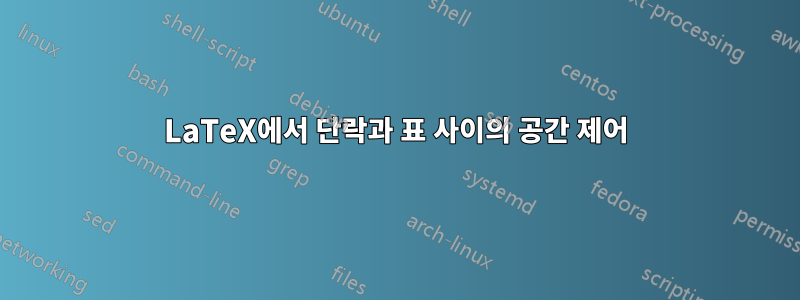
LaTeX 파일의 단락과 표 사이에 큰 공백이 있습니다. 다음 그림을 참조하세요.

이 공간을 어떻게 통제하나요?
MWE는 이 링크에 업로드됩니다.MWE
논문은 1페이지를 넘지 않아야 합니다.
답변1
간격을 줄이려면 환경 h에 대한 부동 소수점 지정자로 간단히 추가하면 됩니다 table. 즉, 줄을 변경하면 됩니다.
\begin{table}
에게
\begin{table}[h]
그런 다음 조금 더 줄이고 싶다면 줄을 추가하십시오 ( -5pt필요에 맞게 조정)
\vspace*{-5pt}
가 시작되기 직전 table.
MWE
%%%%%%%%%%%%%%%%%%%%%%%%%%%%%%%%%%%%%%
% One Column
%%%%%%%%%%%%%%%%%%%%%%%%%%%%%%%%%%%%%%
\documentclass[smallabstract,smallcaptions]{dccpaper}
\usepackage{epsfig}
%\usepackage{citesort}
\usepackage{amsmath}
\usepackage{amssymb}
\usepackage{color}
\usepackage{url}
%\usepackage{placeins}
\newlength{\figurewidth}
\newlength{\smallfigurewidth}
%%%%%%%%%%%%%%%%%%%%%%%%%%%%%%%%%%%%%%
% One Column
%%%%%%%%%%%%%%%%%%%%%%%%%%%%%%%%%%%%%%
\setlength{\smallfigurewidth}{2.75in}
\setlength{\figurewidth}{6in}
\begin{document}
\title
{\large
\textbf{ minimal working example (MWE) \\
}
}
\author{%
Khaled $^{\ast}$ and Sean Allred $^{\dag}$\\[0.5em]
{\small\begin{minipage}{\linewidth}\begin{center}
\begin{tabular}{c}
School of Computer Science, laTeX University \\
\url{{someting}@stackexchange.com}
\end{tabular}
\end{center}\end{minipage}}
}
\maketitle
\thispagestyle{empty}
Invented by Adobe Systems and perfected over 20 years, Portable Document Format (PDF) is now an open standard for electronic document exchange maintained by the International Organization for Standardization (ISO). When you convert documents, forms, graphics, and web pages to PDF, they look just like they would if printed. But unlike printed documents, PDF files can contain clickable links and buttons, form fields, video, and audio — as well as logic to help automate routine business processes. When you share a PDF file, virtually anyone can read it using free Adobe Reader® software or the Adobe Reader mobile app.
Invented by Adobe Systems and perfected over 20 years, Portable Document Format (PDF) is now an open standard for electronic document exchange maintained by the International Organization for Standardization (ISO). When you convert documents, forms, graphics, and web pages to PDF, they look just like they would if printed. But unlike printed documents, PDF files can contain clickable links and buttons, form fields, video, and audio — as well as logic to help automate routine business processes. When you share a PDF file, virtually anyone can read it using free Adobe Reader® software or the Adobe Reader mobile app.Invented by Adobe Systems and perfected over 20 years, Portable Document Format (PDF) is now an open standard for electronic document exchange maintained by the International Organization for Standardization (ISO). When you convert documents, forms, graphics, and web pages to PDF, Invented by Adobe Systems and perfected over 20 years, Portable Document Format (PDF) is now an open standard for electronic document exchange maintained by the International Organization for Standardization (ISO). When you convert documents, forms. When you convert documents, forms, graphics, and web pages to PDF, they look just like they would if printed.When you convert documents, forms.
\vspace*{-5pt}
\begin{table}[h]
\scriptsize\centering
\caption{Compression of several languages text using different compressors}
\begin{tabular}{|ccccccccc|}
\hline
Language & Corpus & Size & Bzip2 & ABC2.4 & Gzip & PPMD& CS-PPM& BS-PPM \\
&(bytes) & (bpc) & (bpc) & (bpc) &(bpc)&(bpc)&(bpc)&(bpc) \\
\hline
Arabic & BACC & 56633170 & 1.45 & 1.38 & 2.14 & 1.83 & 1.38 & \textbf{1.34} \\
\hline
Armenian & HC & 36700160 & 1.56 & 1.37 & 2.39 & 1.69 & 1.18 & \textbf{1.17} \\
\hline
Chinese & LCMC & 4555457 & 2.65 & 2.57 & 3.47 & 2.49 & \textbf{2.37} & 2.46 \\
\hline
English & Brown & 5998528 & 2.46 & 2.29 & 3.16 & 2.23 & 2.15 & \textbf{2.10} \\
\hline
English & LOB & 5877271 & 2.43 & 2.27 & 3.14 & 2.21 & 2.13 & \textbf{2.08} \\
\hline
Persian & Hamshahri & 41567603 & 1.53 & 1.38 & 2.22 & 1.75 & \textbf{1.20} & 1.26 \\
\hline
Russian & HC & 52428800 & 1.52 & 1.31 & 2.45 & 1.73 & \textbf{1.12} & 1.12 \\
\hline
Welsh & CEG & 6169422 & 2.55 & 2.34 & 3.19 & 2.30 & 2.20 & \textbf{2.14} \\
\hline
\end{tabular}%
\label{tab:addlabel}%
\end{table}%
\end{document}
산출:



