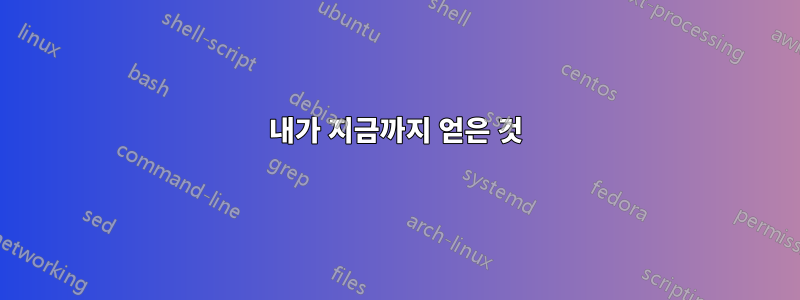
Fast Triangle전체 경로에 화살표 팁(3.0.0 매뉴얼의 212페이지)을 사용할 수 있습니까 ? (아니면 이런 모양으로 만드세요)
내가 지금까지 얻은 것
(TikZ 3.0.0 필요)
\documentclass[margin=5]{standalone}
\usepackage{tikz}
\usetikzlibrary{positioning}
\usetikzlibrary{arrows.meta}
\usetikzlibrary{bending}
\begin{document}
\begin{tikzpicture}
\node[circle, draw] (a) {a};
\node[circle, draw, right=of a] (b) {b};
\draw [f/.tip = Fast Triangle,
line width=1ex,
{Triangle Cap[reversed] }-{[bend] Triangle Cap[] . ffffff}]
(a) to [bend left] (b);
\end{tikzpicture}
\end{document}
결과

답변1
도서관 에서도 비슷한 것을 만들 수 있었습니다 decorations. (tikz 3.0은 필요하지 않습니다):

하지만 노드를 직접 가리킬 수는 없었습니다.
\documentclass[margin=5]{standalone}
\usepackage{tikz}
\usetikzlibrary{positioning}
\usetikzlibrary{decorations.markings}
\usetikzlibrary{shapes}
\begin{document}
\begin{tikzpicture}
\node[circle, draw] (a) {a};
\node[circle, draw, right=of a] (b) {b};
\draw [decoration={
markings,
mark=between positions 0 and 1 step 4pt with {
\node[fill=black,signal from=west, signal to=east,signal, transform shape,minimum width=2pt,minimum height=5pt, inner sep=0]{};}}, decorate]
(a) to [bend left] (b);
\end{tikzpicture}
\end{document}


