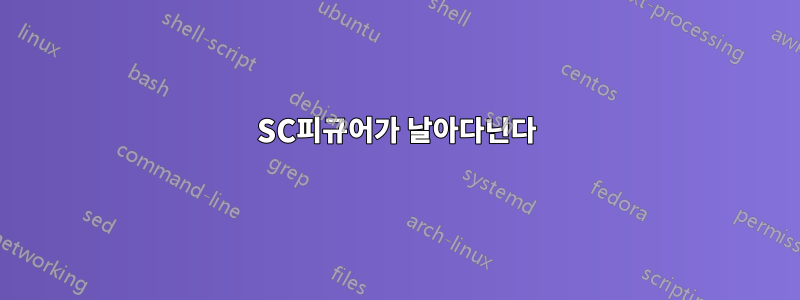
나는 SCfigure측면 캡션을 만들기 위해 환경을 사용했습니다. 캡션/댓글은 매우 잘 작동하지만 사진이 내가 원하는 위치에 있지 않습니다. 예를 들어 자막(4.4.3.....) 아래에 다음 그림을 도킹하고 싶습니다.

코드는 다음과 같습니다.
\subsubsection*{4.4.3 Variance-covariance propagation: some examples}
\begin{SCfigure}[\sidecaptionrelwidth][!htb]
\centering
\includegraphics[scale=0.65]{E:/CloudStore/Dropbox/3SM/AdjOne/PicSet/4_43a.jpg}
\caption{\minibox{Angles $\alpha$ $\&$ $\beta$ have been measured with \\ standard deviation of $s_\alpha=s_\beta=1$ mgon \\
\\ Compute the Standard Deviation $S_\gamma$}}
\end{SCfigure}
건배 SL
답변1
부동 객체를 정의 하므로 SCfigureLaTeX에 구현된 알고리즘에 따라 부동됩니다. 두 번째 선택적 인수를 사용하여 위치 지정을 제한하려고 시도할 수 있지만(이미 수행하고 있음) LaTeX가 모든 경우에 원하는 위치에 정확하게 그림을 배치하도록 강제하지는 않습니다.
아래 코드에서는 하나의 옵션을 보여줍니다. 또한 코드에 몇 가지 변경 사항을 적용했습니다. minipage좁은 캡션을 조판하기 위해 a를 사용할 필요가 없습니다(게다가 에 대한 올바른 구문을 사용하지도 않았으며 minipage필수 인수(너비)가 있는 환경입니다). 대신 raggedright옵션 을 사용 sidecap하면 좁은 측면 캡션이 자동으로 울퉁불퉁해집니다.
또한 하위 섹션에 손으로 번호를 매기는 이유는 무엇입니까? LaTeX가 자동으로 번호를 매기도록 하세요:
\documentclass{article}
\usepackage{graphicx}
\usepackage[raggedright]{sidecap}
\begin{document}
text text text text text text text text text text text text text text text text text text text text text text text text text text text text text text text text text text text text text text text text text text text text text text text text text text text text text text text text text text text text text text text text text text text text text text
\subsubsection{Variance-covariance propagation: some examples}
\begin{SCfigure}[\sidecaptionrelwidth][!hb]
\centering
\includegraphics[scale=0.65]{example-image-a}
\caption{Angles $\alpha$ $\&$ $\beta$ have been measured with standard deviation of $s_\alpha=s_\beta=1$ mgon Compute the Standard Deviation $S_\gamma$}
\end{SCfigure}
\end{document}

코드에 나타나는 위치에 그림을 정확하게 배치하려면 강력한floatrowH 배치 부동 소수점 지정자를 사용할 수 있는 패키지:
\documentclass{article}
\usepackage{graphicx}
\usepackage{floatrow}
\begin{document}
text text text text text text text text text text text text text text text text text text text text text text text text text text text text text text text text text text text text text text text text text text text text text text text text text text text text text text text text text text text text text text text text text text text text text text
\subsubsection{Variance-covariance propagation: some examples}
\thisfloatsetup{
capposition=beside,
capbesideposition={bottom,right},
capbesidewidth=.3\textwidth,
justification=raggedright
}
\begin{figure}[H]
\floatbox{figure}[\FBwidth]{\caption{Angles $\alpha$ $\&$ $\beta$ have been measured with standard deviation of $s_\alpha=s_\beta=1$ mgon Compute the Standard Deviation $S_\gamma$}
}{\includegraphics[width=0.65\textwidth]{example-image-a}}
\end{figure}
\end{document}
일반적으로 than 에 대해 width및/또는 height옵션을 사용하는 것이 더 좋습니다 .\includegraphicsscale



