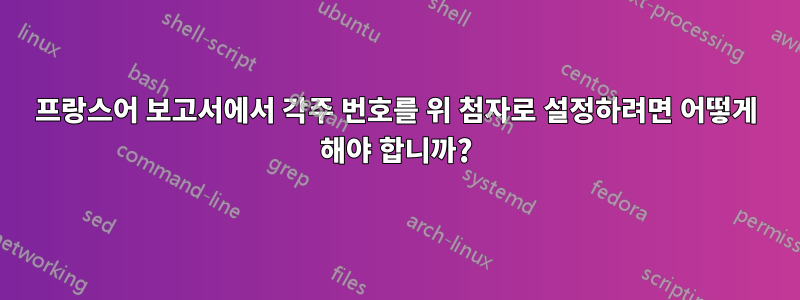
각주 번호를 이 형식으로 만드는 방법은 무엇입니까? 으로 선호됩니다 \renewcommand.

이 코드를 사용하여 얻는 결과는 다음과 같습니다.
\documentclass[%
,12pt
,french
]{report}
\usepackage{babel}
\begin{document}
Test\footnote{ojndscosdsncsdpn}
\end{document}
산출:

답변1
문제는 보고서 클래스 또는 babel 패키지에 대해 로드된 프랑스어 옵션으로 인해 발생합니다. \frenchbsetup{FrenchFootnotes=false}를 로드한 후에 추가하여 이 동작을 끌 수 있습니다 babel. 이로 인해 더 일반적인 위 첨자 스타일이 생성됩니다.
정지 또는 플러시된 가장자리와 같은 기타 스타일 수정은 패키지로 수행할 수 있습니다.footmisc읽기 쉬운선적 서류 비치.
% arara: pdflatex
\documentclass{report} % report as requested
\usepackage[french]{babel} % French language chosen in babel
\frenchbsetup{FrenchFootnotes=false} % This line switches off the french footnote style.
% The rest is just cosmetics to get closer to your picture.
\usepackage{fnpct} % Just a cool package for nice footnotes at colons.
\usepackage[%
,hang % sets the footnote more to the right (left aligned to the line)
,flushmargin % reduces the distance between number and footnote
]{footmisc} % See the manual of footnote for custom margins a.s.o.
\begin{document}
This is a test\footnote{ojndscosdsncsdpn}.
\end{document}



