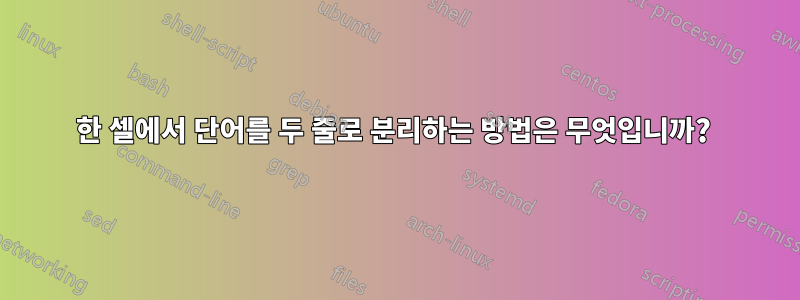
Second테이블이 너무 넓어서 아래 를 감싸서 좁게 만들고 싶은데 First어떻게 해야 하나요?
라텍스 코드는 현재 다음과 같습니다:
\begin{table*}[t]
\centering
\caption{Add caption}
\begin{tabular}{|c|c|c|c|c|}
\hline
\multirow{2}[4]{*}{Case Study} & \multirow{2}[4]{*}{5} & \multicolumn{3}{c|}{IBEA} \bigstrut\\
\cline{3-5} & & FD & P & U \bigstrut\\
\hline
\multirow{3}[6]{*}{First Second} & Run (c.) & 6090 & 6605 & 7976\bigstrut\\
\cline{2-5} & Run (nc.) & 6665 & 6187 & 6609 \bigstrut\\
\cline{2-5} & \#Missed & 39332 & 46001 & 46765 \bigstrut\\
\hline
\multirow{3}[6]{*}{First Second} & Run (c.) & 4418 & 4459 & 4513 \bigstrut\\
\cline{2-5} & Run (nc.) & 4480 & 4384 & 443 \bigstrut\\
\cline{2-5} & \#Missed & 21081 & 21897 & 21613\bigstrut\\
\hline
\multirow{3}[6]{*}{First Second} & Run (c.) & 4163 & 4251 & 4282 \bigstrut\\
\cline{2-5} & Run (nc.) & 4241 & 4186 & 4302\bigstrut\\
\cline{2-5} & \#Missed & 1217 & 1456 & 2524 \bigstrut\\
\hline
\end{tabular}%
\label{tab:addlabel}%
\end{table*}%

답변1
예를 들어, 이는 중첩 테이블을 통해 달성할 수 있습니다.
\documentclass{article}
\usepackage{multirow,bigstrut}
% The optional argument specifies the horizontal alignment:
% l = left aligned
% c = centered
% r = right aligned
\newcommand*{\tab}[2][c]{%
\begin{tabular}{@{}#1@{}}%
#2%
\end{tabular}%
}
\begin{document}
\begin{table*}[t]
\centering
\caption{Add caption}
\begin{tabular}{|c|c|c|c|c|}
\hline
\multirow{2}[4]{*}{\tab{Case\\Study}} & \multirow{2}[4]{*}{5} & \multicolumn{3}{c|}{IBEA} \bigstrut\\
\cline{3-5} & & FD & P & U \bigstrut\\
\hline
\multirow{3}[6]{*}{\tab{First\\Second}} & Run (c.) & 6090 & 6605 & 7976\bigstrut\\
\cline{2-5} & Run (nc.) & 6665 & 6187 & 6609 \bigstrut\\
\cline{2-5} & \#Missed & 39332 & 46001 & 46765 \bigstrut\\
\hline
\multirow{3}[6]{*}{\tab{First\\Second}} & Run (c.) & 4418 & 4459 & 4513 \bigstrut\\
\cline{2-5} & Run (nc.) & 4480 & 4384 & 443 \bigstrut\\
\cline{2-5} & \#Missed & 21081 & 21897 & 21613\bigstrut\\
\hline
\multirow{3}[6]{*}{\tab{First\\Second}} & Run (c.) & 4163 & 4251 & 4282 \bigstrut\\
\cline{2-5} & Run (nc.) & 4241 & 4186 & 4302\bigstrut\\
\cline{2-5} & \#Missed & 1217 & 1456 & 2524 \bigstrut\\
\hline
\end{tabular}%
\label{tab:addlabel}%
\end{table*}%
\end{document}
답변2
스택에 필요한 열 항목을 스택에 넣었습니다. 스택 정렬은 스택에 대한 선택적 인수( , 또는 )를 사용하여 [l]제어 [c]됩니다 [r]. 그리고 프리앰블에 수직 스태킹 간격을 \setstackgap{S}{length}.
\documentclass{article}
\usepackage{multirow, bigstrut}
\usepackage{stackengine}
\setstackgap{S}{8pt}
\begin{document}
\begin{table*}[t]
\centering
\caption{Add caption}
\begin{tabular}{|c|c|c|c|c|}
\hline
\multirow{2}[4]{*}{\Shortunderstack{Case Study}} & \multirow{2}[4]{*}{5} & \multicolumn{3}{c|}{IBEA} \bigstrut\\
\cline{3-5} & & FD & P & U \bigstrut\\
\hline
\multirow{3}[6]{*}{\Shortunderstack{First Second}} & Run (c.) & 6090 & 6605 & 7976\bigstrut\\
\cline{2-5} & Run (nc.) & 6665 & 6187 & 6609 \bigstrut\\
\cline{2-5} & \#Missed & 39332 & 46001 & 46765 \bigstrut\\
\hline
\multirow{3}[6]{*}{\Shortunderstack{First Second}} & Run (c.) & 4418 & 4459 & 4513 \bigstrut\\
\cline{2-5} & Run (nc.) & 4480 & 4384 & 443 \bigstrut\\
\cline{2-5} & \#Missed & 21081 & 21897 & 21613\bigstrut\\
\hline
\multirow{3}[6]{*}{\Shortunderstack{First Second}} & Run (c.) & 4163 & 4251 & 4282 \bigstrut\\
\cline{2-5} & Run (nc.) & 4241 & 4186 & 4302\bigstrut\\
\cline{2-5} & \#Missed & 1217 & 1456 & 2524 \bigstrut\\
\hline
\end{tabular}%
\label{tab:addlabel}%
\end{table*}%
\end{document}

답변3
패키지를 사용하는 솔루션 : 이 패키지의 목적은 특히 makecell다중 셀을 허용하는 것이며 . 또한 패키지를 ``cellspace \cellspacetoplimit \cellspacebottomlimit math` 옵션 으로 교체하는 것이 좋습니다 .\multirowcell\multirowbigstrut; this package allows to define a minimal distance between the top of a row and the bottom of the row above () and symmetrically a. In order to make this setting effective, one has to prefix the alignment parameter of the columns with the letter S. It works in math mode with the
\documentclass{article}
\usepackage{array, makecell, multirow, bigstrut}
\usepackage{cellspace}
\cellspacetoplimit = 4pt
\cellspacebottomlimit = 4pt
\begin{document}
\begin{table*}[t]
\centering
\caption{Add caption}
\begin{tabular}{|Sc|Sc|Sc|Sc|Sc|}
\hline
\multirow{2}[4]{*}{Case Study} & \multirow{2}[4]{*}{5} & \multicolumn{3}{Sc|}{IBEA} \\%
\cline{3-5} & & FD & P & U \\%
\hline
\multirowcell{3}[-4pt]{First \\[6pt] Second} & Run (c.) & 6090 & 6605 & 7976 \\%
\cline{2-5} & Run (nc.) & 6665 & 6187 & 6609 \\%\
\cline{2-5} & \#Missed & 39332 & 46001 & 46765 \\%
\hline
\multirowcell{3}[-4pt]{First \\[6pt] Second} & Run (c.) & 4418 & 4459 & 4513 \\%
\cline{2-5} & Run (nc.) & 4480 & 4384 & 443 \\%
\cline{2-5} & \#Missed & 21081 & 21897 & 21613 \\%
\hline
\multirowcell{3}[-4pt]{First \\[6pt] Second} & Run (c.) & 4163 & 4251 & 4282 \\%
\cline{2-5} & Run (nc.) & 4241 & 4186 & 4302 \\%
\cline{2-5} & \#Missed & 1217 & 1456 & 2524 \\%
\hline
\end{tabular}%
\label{tab:addlabel}%
\end{table*}%
\end{document}




