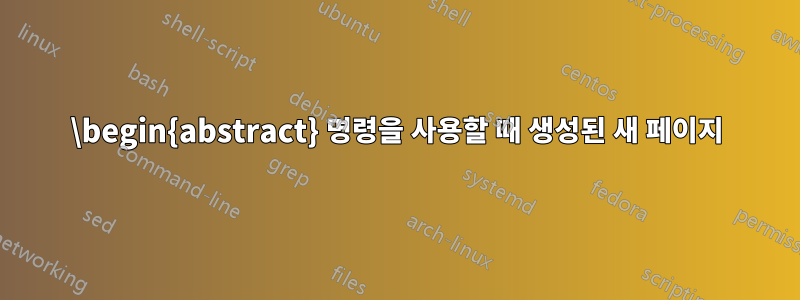
나는 emulateapj를 사용하고 있으며 다음과 같이 요약을 넣으려고 합니다.
\documentclass{emulateapj}
\setcitestyle{authoryear,round,comma}
\begin{document}
\begin{abstract}
hello world!
\end{abstract}
\maketitle
\end{document}
현재 빈 페이지가 있는 PDF를 생성하고 다음 페이지에는 초록이 생성되고 있으며 오류나 경고는 없습니다. 임시 파일을 지웠는데 문제가 지속됩니다.
(새 페이지에도 제목이 표시됩니다!)
어떤 아이디어가 있나요?
답변1
클래스는 특정 방식으로 모든 머리말의 형식을 지정하도록 만들어졌기 때문에 초록만 가지고 있으면 일반적인 방식으로 인쇄할 수 없습니다. 이 특정 클래스의 경우 형식을 예상대로 만들기 전에 섹션을 준비해야 합니다. 작동하는 내용은 아래 예를 참조하세요.
\documentclass[11pt,a4paper]{emulateapj}
\begin{document}
\title{A \LaTeX\, Example Document}
\author{A. Author}
\date{\today}
\begin{abstract}
This is a sample document which demonstrates some of the basic features
of \LaTeX. You can easily reformat it for different document or bibliography styles.
\end{abstract}
%Section heading
\section{Introduction}
This file is an example of how to use \LaTeX. In principle, you only have to worry
about the text content; formatting is taken care of by the options and arguments of
the ``$\backslash$documentclass'' command (other style files are available on the Web.
In practice, however, things are not so simple. Things like figures and bibliographies
can go all wrong when you change styles, so expect to have to fiddle!
\end{document}


