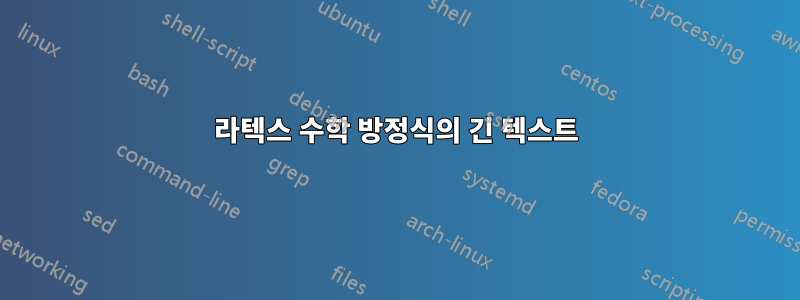
아래 그림과 같이 방정식(주로 텍스트)을 생성하려면 어떻게 해야 합니까?

환경을 사용하고 있지만 align의도한 결과가 생성되지 않습니다. 어떤 해결책이라도 감사하겠습니다. 감사해요.
답변1
tabular또는 설정을 사용하면 \parbox목록이 페이지 전체에 걸쳐 나누어지지 않을 수 있습니다(또는 긴 항목 내에서 나누어지지 않을 수도 있습니다). 목록이므로 목록으로 설정하는 것이 더 자연스러운 마크업입니다.

\documentclass{article}
\usepackage{enumitem}
\begin{document}
\begin{description}[labelwidth=2cm,leftmargin=2cm,align=right,labelsep=0pt]
\item[$\mathit{TA}_{\mathit{it}}={}$]
total accruals (net income from continuing operations ($\mathit{IB}$), minus operating cash flow\dots\\
\item[$A_{\mathit{it}-1}={}$]
total assets for company $i$ at the end of year $t-1$,
\end{description}
\end{document}
답변2
다음을 사용하세요 tabular:
\documentclass{article}
\begin{document}
\begin{tabular}{r@{$\;=\;$}p{9cm}}
$\mathit{TA}_{\mathit{it}}$ & total accruals (net income from continuing operations ($\mathit{IB}$), minus operating cash flow\dots\\
$A_{\mathit{it}-1}$ & total assets for company $i$ at the end of year $t-1$,
\end{tabular}
\end{document}

답변3
\documentclass{article}
\usepackage{amsmath}
\begin{document}
\noindent\rule{\linewidth}{1pt}
\begin{align*}
TA_{it} &= \parbox[t]{0.8\linewidth}{some nonsense text I am using align environment but it's not generating the intended results. Any solution would be appreciated.}\\
A_{it-1} &= \parbox[t]{0.8\linewidth}{some nonsense text I am using align environment \ldots}
\end{align*}
\end{document}

환경 을 이용하는 것도 가능하다 tabularx.
\documentclass{article}
\usepackage{tabularx}
\begin{document}
\begin{tabularx}{\linewidth}{@{}>{$}r<{$}@{\kern2.8pt}X@{}}
TA_{it} = & total accruals (net income from continuing operations ($IB$), minus operating cash flow\dots\\
A_{it-1}= & total assets for company $i$ at the end of year $t-1$,
\end{tabularx}
\end{document}


