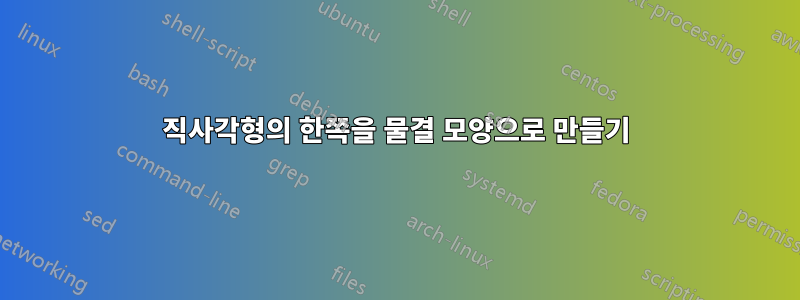
다음은 프린터가 모든 용지(? 오래된 카트리지)에 남기는 검은색 표시를 숨기기 위해 페이지 왼쪽에 검은색 직사각형을 배치하는 MWE입니다.
직사각형의 열린 면을 물결 모양이나 리본 모양으로 만들어 장식적으로 보이도록 하려면 어떻게 해야 합니까?
\documentclass[a5paper]{article}
\usepackage{tikzpagenodes}
\usetikzlibrary{calc}
\usepackage{eso-pic}
\AddToShipoutPictureBG{%
\begin{tikzpicture}[remember picture, overlay]
\fill[black] (current page.north west) --
($(current page.north west) +(5mm,0)$) --
($(current page.south west) +(5mm,0)$) --
(current page.south west);
\end{tikzpicture}%
}
\begin{document}
\section{A section}
Some text\newpage
\section{Another section}
Some text
\end{document}
답변1
tape다음의 모양을 사용하는 또 다른 옵션 shapes.symbols:
\documentclass[a5paper]{article}
\usepackage{tikz}
\usetikzlibrary{shapes.symbols}
\usepackage{eso-pic}
\AddToShipoutPictureBG{%
\begin{tikzpicture}[remember picture, overlay]
\node[
tape,
fill=black,
minimum height=2cm,%\paperheight,
minimum width=\paperheight,
rotate=90]
at (current page.west)
{};
\end{tikzpicture}%
}
\begin{document}
\section{A section}
Some text\newpage
\section{Another section}
Some text
\end{document}

을 변경하면 tape bend height좀 더 "물결 모양"인 것을 생성할 수 있습니다.
\documentclass[a5paper]{article}
\usepackage{tikz}
\usetikzlibrary{shapes.symbols}
\usepackage{eso-pic}
\AddToShipoutPictureBG{%
\begin{tikzpicture}[remember picture, overlay]
\node[
tape,
fill=black,
minimum height=2cm,
minimum width=\paperheight,
tape bend height=20pt,
rotate=90]
at (current page.west)
{};
\end{tikzpicture}%
}
\begin{document}
\section{A section}
Some text\newpage
\section{Another section}
Some text
\end{document}

그리고 장식으로 coil:
\documentclass[a5paper]{article}
\usepackage{tikz}
\usetikzlibrary{decorations.pathmorphing}
\usepackage{eso-pic}
\AddToShipoutPictureBG{%
\begin{tikzpicture}[remember picture, overlay]
\fill[black, decorate, decoration={coil,segment length=30pt}]
(current page.north west) --
([xshift=8mm,yshift=5mm]current page.north west) --
([xshift=8mm,yshift=-5mm]current page.south west) --
(current page.south west);
\end{tikzpicture}%
}
\begin{document}
\section{A section}
Some text.
\newpage
\section{Another section}
Some text.
\end{document}

다시 말하지만 장식 속성을 사용하면 다른 효과를 얻을 수 있습니다.
\documentclass[a5paper]{article}
\usepackage{tikz}
\usetikzlibrary{decorations.pathmorphing}
\usepackage{eso-pic}
\AddToShipoutPictureBG{%
\begin{tikzpicture}[remember picture, overlay]
\fill[black, decorate, decoration={coil,segment length=90pt,aspect=0}]
(current page.north west) --
([xshift=8mm,yshift=5cm]current page.north west) --
([xshift=8mm,yshift=-5cm]current page.south west) --
(current page.south west);
\end{tikzpicture}%
}
\begin{document}
\section{A section}
Some text.
\newpage
\section{Another section}
Some text.
\end{document}

처럼마크 위브로에서 제안했습니다그의 코멘트, 직사각형이 항상 왼쪽에 있을 경우 직사각형의 오른쪽만 장식하면 속도가 향상될 수 있습니다. 예를 들어:
\documentclass[a5paper]{article}
\usepackage{tikz}
\usetikzlibrary{decorations.pathmorphing}
\usepackage{eso-pic}
\AddToShipoutPictureBG{%
\begin{tikzpicture}[remember picture, overlay]
\fill[black, decoration={coil,segment length=90pt,aspect=0}]
(current page.north west) --
([xshift=8mm,yshift=5cm]current page.north west)
decorate { --
([xshift=8mm,yshift=-5cm]current page.south west) } --
(current page.south west);
\end{tikzpicture}%
}
\begin{document}
\section{A section}
Some text.
\newpage
\section{Another section}
Some text.
\end{document}
tikznodepages사용되는 노드가 이미 표준 TikZ에 의해 정의되어 있으므로 이를 위해 실제로 패키지가 필요하지 않습니다 . 또한, 도서관을 이용하지 않아도 됩니다 calc.
업데이트:
나는 그것을 본다원래 질문패키지로 전환하기로 결정했습니다 background. 이 경우 위의 예제 코드를 번역하기 위해 해야 할 일은 다음 예제에서 볼 수 있듯이 환경 tikzpicture을 키의 값으로 배치하는 것뿐입니다. 다른 질문; 라이브러리도 필요하지 않습니다):contentstikzpicturecalc
\documentclass[a5paper]{article}
\usepackage{background}
\usetikzlibrary{shapes.symbols}
\backgroundsetup{
angle=0,
scale=1,
opacity=1,
color=black,
contents={
\begin{tikzpicture}[remember picture, overlay]
\node[
tape,
fill=black,
minimum height=2cm,%\paperheight,
minimum width=\paperheight,
rotate=90]
at (current page.west)
{};
\end{tikzpicture}%
}
}
\begin{document}
Some text
\end{document}

답변2
나는 TikZ와 그 decorations.pathmorphing라이브러리를 사용했습니다. \paperheight장식이 필요한 전체 영역을 덮도록 직사각형을 더 높게 만들었습니다 .
\documentclass[a5paper]{article}
\usepackage{tikzpagenodes}
\usetikzlibrary{calc}
\usetikzlibrary{decorations.pathmorphing}
\usepackage{eso-pic}
\AddToShipoutPictureBG{%
\begin{tikzpicture}[remember picture, overlay]
\fill[black, decorate, decoration=snake]
(current page.north west) --
($(current page.north west) +(5mm,5mm)$) --
($(current page.south west) +(5mm,-5mm)$) --
(current page.south west);
\end{tikzpicture}}% End of \AddToShipoutPictureBG
\begin{document}
\section{A section}Some text.\newpage
\section{Another section}Some text.
\end{document}



