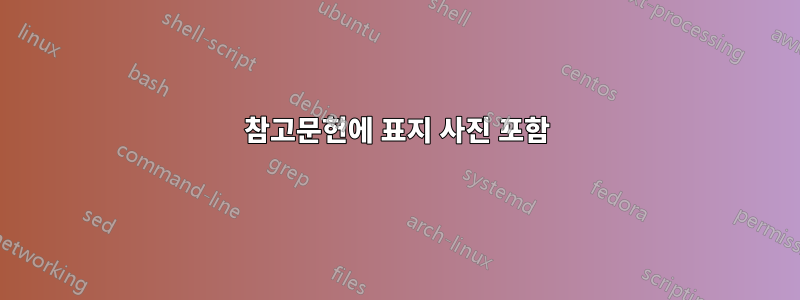
멀티미디어 항목 유형(예 artwork: audio, image, movie, music, performance, video, )은 아직 software잘 지원되지 않지만 biblatex고유 식별자에 대해 정의된 필드가 이미 있습니다.isan(시청각),ismn(음악),iswc(음악 작품); 참조.isbn(책),isrn(보고) 그리고issn(연속물).
이들 중 다수는 일부 책과 마찬가지로 표지 이미지로 빠르게 식별됩니다. 따라서 이러한 항목(온라인 리소스, 저널 기사 및 기술 보고서 대신)만 또는 대부분 포함하는 참고문헌의 경우 텍스트 옆에 축소판 그림을 표시하면 이점을 얻을 수 있습니다.
biblatex그런 것을 지원하는 스타일이 있나요 ? 그렇지 않다면 어떻게 그것을 가장 잘 달성할 수 있을까요?
, , , 또는 보다 일반적인 , , , , 또는 와 .bib같은 파일 의 사용자 정의 필드로 시작해야 한다고 가정합니다 .covercoverimagecoverpicturecoverfilecoverurlthumbnailscreenshotlogoiconphotopictureimage
추신: 저작권 고려 사항은 잠시 제쳐두고 그것이 공정 사용이거나 인용 규칙의 적용을 받는다고 가정해 보겠습니다.
답변1
이것을 개념 증명으로 볼 수도 있습니다. 저는 이 아이디어에 대한 의견과 의견을 기꺼이 받아들일 것입니다.
thumbnail표지 이미지, 썸네일 등의 경로를 저장하는 새 필드를 정의합니다 .
\DeclareDatamodelFields[type=field, datatype=verbatim]{thumbnail}
\DeclareDatamodelEntryfields{thumbnail}
항목은 다음과 같습니다.
@book{uthor,
author = {Uthor, Arnold},
title = {A Big Book},
publisher = {P. Ublisher \& Co.},
location = {Someplace},
thumbnail = {coverimage.png},
}
물론 coverimage.png마스터 .tex파일과 동일한 폴더에 있습니다.
도우미 함수를 정의합니다.
\newcommand*{\insertbibimage}[1]{\includegraphics[width=50px, keepaspectratio]{#1}}
여기서는 의 모든 그래픽 형식을 사용할 수 있습니다 \includegraphics.
마지막으로 새 줄에 항목을 입력한 후에 이미지가 인쇄됩니다.
\renewbibmacro*{finentry}{\finentry
\iffieldundef{thumbnail}
{}
{\\\usefield{\insertbibimage}{thumbnail}}}
다음 재정의는 여백에 이미지를 인쇄하고 위의 정의와 같이 활발한 방식으로 나머지 참고문헌을 방해하지 않습니다.
\renewbibmacro*{finentry}{\finentry
\iffieldundef{thumbnail}
{}
{\marginpar{\usefield{\insertbibimage}{thumbnail}}}}
MWE
\documentclass[british,a4paper]{scrartcl}
\usepackage{filecontents}
\usepackage{lmodern}
\usepackage[utf8]{inputenc}
\usepackage[T1]{fontenc}
\usepackage{babel}
\usepackage[autostyle=true]{csquotes}
\usepackage[style=authoryear, backend=biber]{biblatex}
\usepackage{graphicx}
\usepackage{hyperref}
\DeclareDatamodelFields[type=field, datatype=verbatim]{thumbnail}
\DeclareDatamodelEntryfields{thumbnail}
\newcommand*{\insertbibimage}[1]{\includegraphics[width=50px, keepaspectratio]{#1}}
\renewbibmacro*{finentry}{\finentry
\iffieldundef{thumbnail}
{}
{\\\usefield{\insertbibimage}{thumbnail}}}
\begin{filecontents*}{\jobname.bib}
@book{uthor,
author = {Uthor, Arnold},
title = {A Big Book},
publisher = {P. Ublisher \& Co.},
location = {Someplace},
thumbnail = {coverimage.png},
}
\end{filecontents*}
\addbibresource{\jobname.bib}
\begin{document}
\nocite{*}
\printbibliography
\end{document}

멋진 샘플 이미지는

다른 이름으로 저장 coverimage.png


