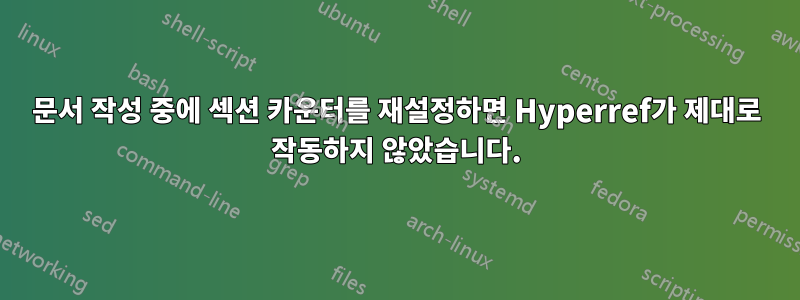
각 부분의 섹션 카운터를 재설정하면 목차의 Hyperref가 문서의 잘못된 부분으로 이동합니다. -- 파트 II의 섹션 1에 있는 목차를 클릭하면 하이퍼참조가 파트 I의 섹션 1로 이동합니다. -- 이 문제를 처리할 수 있는 방법이 있습니까?
파트 I 섹션 1 섹션 2 섹션 3 파트 II 섹션 1 섹션 2
등.
친애하는.
답변1
설명하신 현상은 사용 시 발생합니다.
\setcounter{section}{0}
카운터를 수동으로 재설정하려면 다음은 오류를 재현하는 간단한 문서입니다.
\documentclass{article}
\usepackage[colorlinks]{hyperref}
\begin{document}
\tableofcontents
\part{Test part one}
\setcounter{section}{0}
\clearpage
\section{First test section in part one}
\clearpage
\section{Second test section in part one}
\part{Test part two}
\setcounter{section}{0}
\clearpage
\section{First test section in part two}
\clearpage
\section{Second test section in part two}
\end{document}
각 부품의 카운터를 수동으로 재설정하는 대신 다음을 사용하여 재설정을 수행하세요 \@addtoreset.
\documentclass{article}
\usepackage[colorlinks]{hyperref}
\makeatletter
\@addtoreset{section}{part}
\makeatother
\begin{document}
\tableofcontents
\part{Test part one}
\clearpage
\section{First test section in part one}
\clearpage
\section{Second test section in part one}
\part{Test part two}
\clearpage
\section{First test section in part two}
\clearpage
\section{Second test section in part two}
\end{document}
\clearpage예시를 위한 명령입니다.


