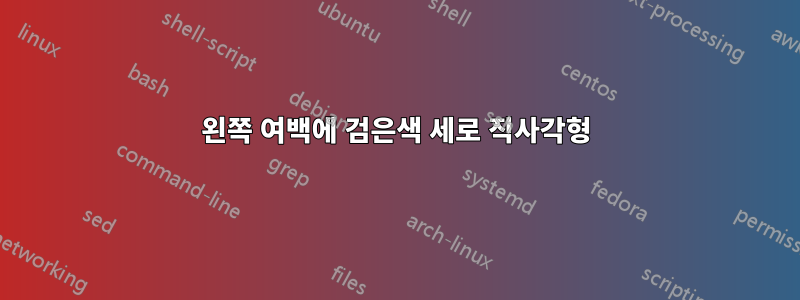
저는 A5 용지에 문서를 인쇄합니다. 머리글과 바닥글이 있는 템플릿이 있습니다. 이제 내 레이저젯 프린터는 왼쪽 여백에 검은색 표시를 남겨서 페이지를 망치고 있습니다. 이 표시를 숨기기 위해 왼쪽 여백에 5mm 너비의 검은색 수직 스트립을 어떻게 그릴 수 있습니까?
답변1
패키지 포함 background.
\documentclass[a5paper]{article}
\usepackage{background}
\usetikzlibrary{calc}
\newsavebox\mybox
\sbox\mybox{%
\begin{tikzpicture}[remember picture]
\fill[black] (current page.north west) rectangle ($(current page.south west) +(5mm,0)$);
\end{tikzpicture}%
}
\backgroundsetup{
angle=0,
scale=1,
opacity=1,
color=black,
contents={%
\begin{tikzpicture}[remember picture, overlay]
\node[anchor=west] at (current page.west) {\usebox{\mybox}};
\end{tikzpicture}%
}
}
\begin{document}
\section{A section}
Some text\newpage
\section{Another section}
Some text
\end{document}

답변2
\AddToShipoutPictureBG패키지의 도움을 받아 eso-pic모든 페이지의 배송 시 검은색 직사각형을 그립니다.
MWE
\documentclass[a5paper]{article}
\usepackage{tikzpagenodes}
\usetikzlibrary{calc}
\usepackage{eso-pic}
\AddToShipoutPictureBG{%
\begin{tikzpicture}[remember picture, overlay]
\fill[black] (current page.north west) --
($(current page.north west) +(5mm,0)$) --
($(current page.south west) +(5mm,0)$) --
(current page.south west);
\end{tikzpicture}%
}
\begin{document}
\section{A section}
Some text\newpage
\section{Another section}
Some text
\end{document}
산출



