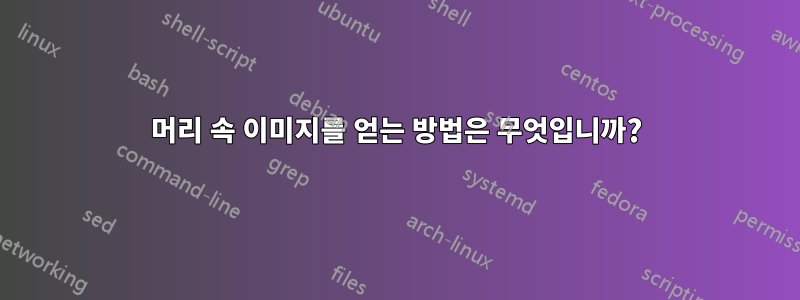
종이 한도까지 이미지가 포함되어 있고 이미지와 유사한 그라데이션을 사용하여 어떻게 이런 머리를 얻을 수 있습니까?

fancyhdr나는 항상 패키지를 사용해왔지만 ... 텍스트(오른쪽 중앙 또는 왼쪽)만 사용하여 매우 간단한 방법으로 사용했습니다.
답변1
.mdframed
MWE:
\documentclass{article}
\usepackage{graphicx}
\usepackage[framemethod=tikz]{mdframed}
\usepackage{fancyhdr}
\let\oldheadrule\headrule
\renewcommand{\headrule}{\vskip-3\baselineskip\oldheadrule}
\renewcommand\headrulewidth{0pt}
\fancyhf{}
\fancyhead[C]{%
\begin{mdframed}[%
innertopmargin=0pt,
innerbottommargin=0pt,
innerleftmargin=0pt,
tikzsetting={shade,left color=blue!50,right color=blue!10}
]
\includegraphics[scale=0.05]{example-image-a}\hfill\raisebox{.3\baselineskip}{\leftmark}
\end{mdframed}%
\fancyfoot[C]{\thepage}
}
\pagestyle{fancy}
\usepackage{lipsum}
\begin{document}
\section{test}
\lipsum[1-10]
\end{document}

답변2
나는 헤더의 다른 조판 자료에 영향을 주지 않는 TikZ와 환경을 사용할 것입니다. 환경 에 의해 달성될 수 있으며 pgfinterruptboundingbox, 그러면 객체는 주변 조판 재료에 대해 너비가 0pt이고 높이가 0pt입니다. 나는 출발점으로 예를 첨부합니다.
편집하다:다음으로 모든 것을 환경에 싸서 scope용지의 왼쪽 여백으로 모두 옮겼습니다. \textwidth로 두번 바꿨 습니다 \paperwidth. 저는 주로 TikZ에서 제공하는 절대 위치 지정을 사용하는데, scope기회를 주고 싶었습니다.
\documentclass[a4paper]{article}
\usepackage{lipsum}
\usepackage{xcolor,tikz}
\usepackage{fancyhdr}\pagestyle{fancy}\fancyhf{}
\renewcommand{\headrulewidth}{0.0pt}
\def\mysquare{1cm}
\colorlet{myblue}{blue}
\fancyhead[L]{%
\begin{tikzpicture}[inner sep=0pt, outer sep=0pt]
\begin{scope}[xshift=-1in-\hoffset-\oddsidemargin]
\begin{pgfinterruptboundingbox}
\shade[fill=yellow, anchor=west, left color=myblue, right color=myblue!10, xshift=\mysquare] (0,0) rectangle (\paperwidth-\mysquare,\mysquare);
\node[minimum width=\mysquare, minimum height=\mysquare, draw, align=center, font=\bfseries\color{white}, fill=myblue, anchor=south west] at (0,0) (leftside) {MM\\O};
\node[font=\bfseries, anchor=east] at (\paperwidth,0.5\mysquare) {\leftmark\hspace{3mm}\thesection\hspace*{6mm}};
\end{pgfinterruptboundingbox}%
\end{scope}
\end{tikzpicture}%
}% End of \fancyhead...
\begin{document}
\renewcommand{\sectionmark}[1]{%
\markboth{#1}{}}
\section{Enfriamiento simulado}
\lipsum[2]
\end{document}




