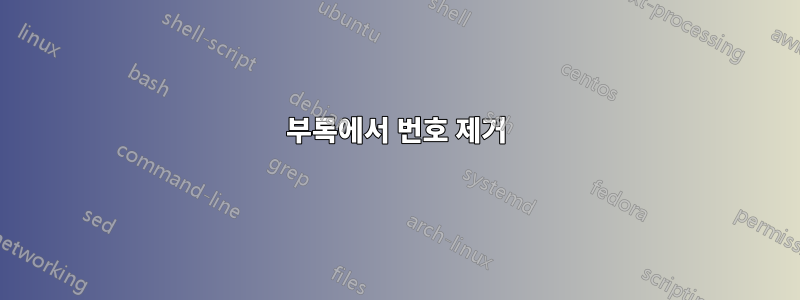
이 코드를 사용하여 부록을 제작했습니다.
\documentclass [a4paper,12pt,oneside,final]{book}
\usepackage[titletoc,title]{appendix}
\begin{document}
.
.
.
.
\clearpage
\appendix
\newpage
\section{Appendix A}
Stuff here
\section{Second Appendix}
Stuff here
\section{Third Appendix}
Stuff here
\end{document}
.1 Appendix A그림과 같이 다음 형식으로 나타납니다.
어떻게 차를 타고 가야 .1합니까? 그러면 남은 시간은Appendix A
또한 부록 헤더 타일을 만드는 방법은 헤더 왼쪽에 섹션 제목을, 헤더 오른쪽에 페이지 번호를 사용하세요.
어떠한 제안?
답변1
실제로 책 문서 수업에서는 부록이 장으로 구성되어 있습니다.
\documentclass [a4paper,12pt,oneside,final]{book}
\usepackage[titletoc,title]{appendix}
\pagestyle{headings} %% for headings, for more customization, use fancyhdr package
\begin{document}
.
%\frontmatter %% better to use this mark up
.
.
.
%\mainmatter %% better to use this mark up
\begin{appendices}
\chapter{Appendix A}
\section{Stuff here}
\clearpage
Some
\chapter{Second Appendix}
Stuff here
\chapter{Third Appendix}
Stuff here
\end{appendices}
%%backmatter %% better to use this mark up
\end{document}




