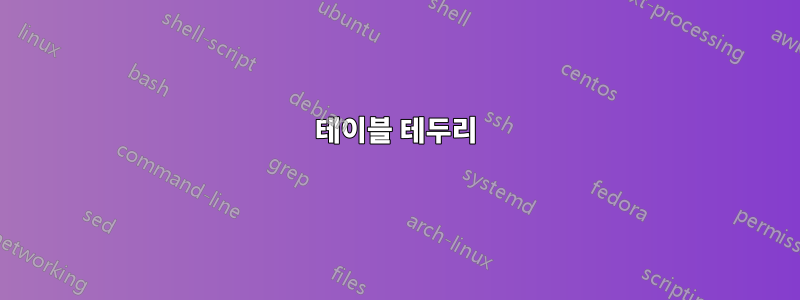
나는 첫 번째 LateX 보고서 작업을 해왔고 테이블을 제외하고 모든 것이 잘 작동했습니다. 일부 줄은 나타나고 다른 줄은 나타나지 않는 것 같습니다(내 모든 테이블에서). 공백을 추가하고 제거해 보았지만 아무것도 작동하지 않는 것 같습니다. 왜 그런지 아시나요?

암호:
\begin{table}[H]
\centering
\rowcolors{1}{Maroon!10}{Maroon!20}
\begin{tabular}{|l|l|l|}\hline
\textbf{Material } & \textbf{Reflectivity ($\rho$)} & \textbf{Price (kg)}\\\hline
Copper & $0.75$ & 6.497US\textdollar\\\hline
Gold & $0.76 \pm 0.03$ & 44000US\textdollar\\\hline
Various aluminum surfaces - range & $0.82 - 0.92 $ & 1.716US\textdollar\\\hline
Anodized aluminum & $0.82 \pm 0.05$ & 1.716US\textdollar\\\hline
Silver (unstable as a front surface mirror) & $0.94 \pm 0.02$ & 680US\textdollar\\\hline
\end{tabular}
\caption{Specular reflectance values for different reflector materials (prices March 2014)}
\label{tab:fb4}
\end{table}
답변1
혹시나 비슷한 문제가 있으신 분들이 계시다면 댓글을 다 읽어볼 필요 없이 답변을 남겨야겠다는 생각이 들었습니다.
시청자의 문제인 것 같습니다. 300%로 확대하면 마침내 모든 선을 볼 수 있습니다. 이는 인쇄에 영향을 미치지 않습니다. 페이지를 인쇄할 때 모든 줄이 나타납니다.
귀찮은 경우 언제든지 다음을 사용하여 테두리 두께를 변경할 수 있습니다.
\arrayrulewidth=1pt


