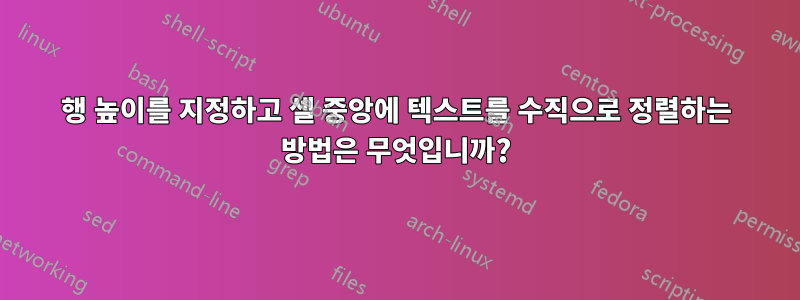
행 높이를 지정하여 텍스트를 중간에 정렬하는 방법이 도움이 될 수 있습니다.
라텍스 코드는 다음과 같습니다.
\begin{table}[htbp]
\centering
\begin{tabular}{|c|l|c|}
\hline
\textbf{\textit{fine/coarse}} & \textbf{Property} & \textbf{\textit{lamellar/equiaxed}} \\
\hline
x/x & Elastic Modulus & x/+ \\
\hline
+/- & Strength & -/+ \\
\hline
+/- & Ductility & -/+ \\
\hline
+/- & Fatigue crack initiation & -/+ \\
\hline
-/+ & Fatigur crack propagation & +/- \\
\hline
+/- & Oxidation Behaviour & +/- \\
\hline
\end{tabular}
\label{table:eomsomeprops}
\end{table}
출력이 첨부됩니다.  나는 이것과 비슷한 것을 원합니다 :
나는 이것과 비슷한 것을 원합니다 :
답변1
이와 같이?

암호:
\documentclass{article}
\usepackage{array}
\newcolumntype{C}[1]{>{\centering\arraybackslash}m{#1}}
\newcolumntype{L}[1]{>{\raggedright\arraybackslash}m{#1}}
\newcolumntype{N}{@{}m{0pt}@{}}
\begin{document}
\begin{table}[htbp]
\centering
\begin{tabular}{|C{3cm}|L{4cm}|C{3.5cm}|N}
\hline
\textbf{\textit{fine/coarse}} & \textbf{Property} & \textbf{\textit{lamellar/equiaxed}} &\\[20pt]
\hline
x/x & Elastic Modulus & x/+ &\\[20pt]
\hline
+/- & Strength & -/+ &\\[20pt]
\hline
+/- & Ductility & -/+ &\\[20pt]
\hline
+/- & Fatigue crack initiation & -/+ &\\[20pt]
\hline
-/+ & Fatigur crack propagation & +/- &\\[20pt]
\hline
+/- & Oxidation Behaviour & +/- &\\[20pt]
\hline
\end{tabular}
\label{table:eomsomeprops}
\end{table}
\end{document}
두 가지 새로운 유형의 열을 정의했습니다(패키지 필요 array).
\newcolumntype{C}[1]{>{\centering\arraybackslash}m{#1}}
\newcolumntype{L}[1]{>{\raggedright\arraybackslash}m{#1}}
이는 고정된 열이지만 내용을 세로로 가운데에 배치합니다.
행을 나눌 때 단순히 간격을 정확하게 맞추는 \\[20pt]대신 다음과 같은 것을 사용하세요.\\
N또한 이렇게 정의된 유형의 새 열
\newcolumntype{N}{@{}m{0pt}@{}}
여기에 설명된 문제를 피하려면 마지막으로 필요합니다.테이블의 수직 정렬: m-열, 행 크기 - 마지막 열의 문제.


