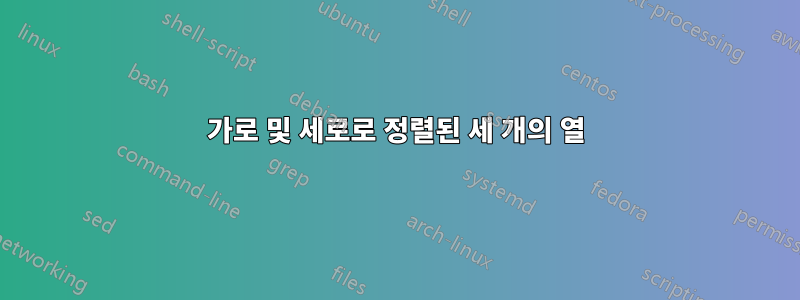
첫 번째 열은 페이지 왼쪽에 있고, 두 번째 열은 가운데로, 세 번째 열은 오른쪽에 있는 세 개의 열로 구성된 목록을 만들려고 합니다. 내가 하고 싶은 일을 하기에는 테이블이 너무 작습니다. 나는 사용했지만 multicols표시하고 방정식을 해야하는 경우 행을 정렬하지 않습니다 \[ \].
여기는예내가 달성하려는 것.
제가 시도한 내용은 다음과 같습니다. 그러나 표시된 방정식이 정렬되지 않았습니다.
\documentclass[12pt,a4paper,bothsides]{article}
\usepackage{multicol}
\begin{document}
\begin{multicols}{3}
\begin{itemize}
\item[] First equation
\item[] Second equation
\item[] Third equation
\item[] $a+b=c$
\item[] \[\int_0^1 x^2 \ \mathrm{d}x\]
\item[] $u+v=w$
\item[] Adding
\item[] Integrating
\item[] Adding
\end{itemize}
\end{multicols}
\end{document}
답변1
이 두 디스플레이 중 하나를 원하지 않습니까 multicolumns? flalign*`환경은 여기서 핵심 도구입니다.
\documentclass[12pt,a4paper,bothsides]{article}
\usepackage[utf8]{inputenc}
\usepackage[showframe, nomarginpar]{geometry}
\usepackage{amsmath}
\begin{document}
\begin{flalign*}
& \text{First equation: } & a+b & =c & & \text{(Adding)} \\
& \text{Second equation: } & \int_0^1 x^2 \ \mathrm{d}x & = \dfrac{1}{3} & & \text{(Integrating)}\\
& \text{Third equation; } & u+v & =w & & \text{(Adding)}
\end{flalign*}
\begin{flalign*}
& \text{First equation: } & a+b & =c & \text{(Adding)}& \\
& \text{Second equation: } & \int_0^1 x^2 \ \mathrm{d}x & = \dfrac{1}{3} & \text{(Integrating)}&\\
& \text{Third equation; } & u+v & =w & \text{(Adding)}&
\end{flalign*}
\end{document}

답변2
문서 memoir클래스( 와 비교할 수 있는 표준 구성 book) \autocols는 사용자의 요구에 맞는 매크로를 제공합니다.
\documentclass{memoir}
\pagestyle{empty}% for cropping
\begin{document}
\autocols{c}{3}{l}{
First equation,
Second equation,
Third equation,
$a+b=c$,
$\displaystyle \int_0^1 x^2 \ \mathrm{d}x$,
$u+v=w$,
Adding,
Integrating,
Adding
}
\end{document}
편집하다:행을 정렬합니다.
\documentclass{memoir}
\pagestyle{empty}% for cropping
\begin{document}
\edef\mystrut{\setbox0=\hbox{$\displaystyle\int_0^1$}\vrule depth \dp0 height \ht0 width 0pt\relax}
\autocols{c}{3}{l}{
First equation,
\mystrut Second equation,
Third equation,
$a+b=c$,
$\displaystyle\int_0^1 x^2 \ \mathrm{d}x$,
$u+v=w$,
Adding,
\mystrut Integrating,
Adding
}
\end{document}
편집하다:tabular이 목적에는 a를 사용하는 것이 더 쉬울 수 있습니다.
\documentclass{article}
\pagestyle{empty}% for cropping
\usepackage{array}
\begin{document}
\begin{tabular}{l>{$\displaystyle}l<{$}l}
First equation & a+b=c & Adding \cr
Second equation & \int_0^1 x^2 \ \mathrm{d}x & Integrating \cr
Third equation & u+v=w & Adding \cr
\end{tabular}
\end{document}
답변3
\[ \]명령을 사용하면 더 예쁜 디스플레이를 얻을 수 있습니다 \displaystyle.
\documentclass[12pt,a4paper,bothsides]{article}
\usepackage{multicol}
\begin{document}
\begin{multicols}{3}
\begin{itemize}
\item[] First equation
\item[] Second equation
\item[] Third equation
\item[] $a+b=c$
\item[] \( \displaystyle{\int_0^1 x^2 \ \mathrm{d}x} \)
\item[] $u+v=w$
\item[] Adding
\item[] Integrating
\item[] Adding
\end{itemize}
\end{multicols}
\end{document}

답변4
다음은 tabular.
\documentclass[12pt,a4paper,bothsides]{article}
\usepackage{lipsum} %% dummy text
\begin{document}
\lipsum[1]
\begin{center}
\begin{tabular}{|@{}p{.3\linewidth}|@{}p{.3\linewidth}|@{}p{.3\linewidth}@{}|}
First equation & $a+b=c$ & Adding \\ %[7pt]
Second equation & $\displaystyle{\int_0^1 x^2 \ \mathrm{d}x}$ & Integratin \\ %[7pt]
Third equation & $u+v=w$ & Adding
\end{tabular}
\end{center}
\lipsum[1]
\end{document}

추신. 원한다면 테이블의 규칙을 제거할 수 있습니다.





