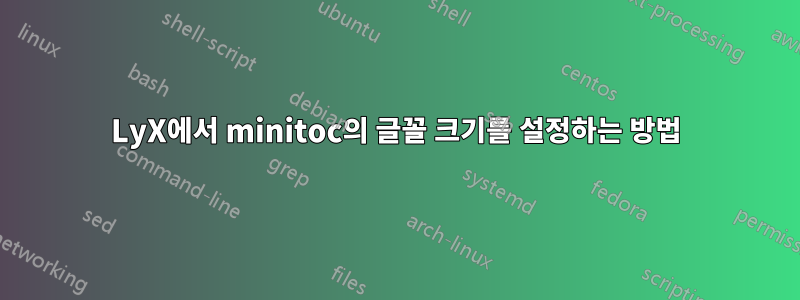
안녕하세요 여러분 저는 패키지를 사용하여 LyX로 책을 쓰고 있습니다 minitoc. minitoc을 사용하면 한 페이지에 설정되지만, minitoc을 \documentclass [10pt]{book}사용하면 2페이지에 설정됩니다.12pt
12pt를 사용하고 싶지만 11pt처럼 minitoc의 크기를 조정하세요!
라텍스 코드:
%% LyX 2.0.7 created this file. For more info, see http://www.lyx.org/.
%% Do not edit unless you really know what you are doing.
\RequirePackage{fix-cm}
\documentclass[10pt,oneside,italian]{book}
\usepackage[T1]{fontenc}
\usepackage[latin9]{inputenc}
\usepackage{listings}
\lstset{basicstyle={\ttfamily},
breaklines=true,
frame=TRBL,
frameround=ffff}
\usepackage{fancyhdr}
\pagestyle{fancy}
\setcounter{secnumdepth}{3}
\setcounter{tocdepth}{1}
\setlength{\parskip}{\smallskipamount}
\setlength{\parindent}{0pt}
\usepackage{float}
\usepackage{amsmath}
\usepackage{setspace}
\doublespacing
\makeatletter
%%%%%%%%%%%%%%%%%%%%%%%%%%%%%% Textclass specific LaTeX commands.
\numberwithin{equation}{section}
\numberwithin{figure}{section}
%%%%%%%%%%%%%%%%%%%%%%%%%%%%%% User specified LaTeX commands.
\usepackage{minitoc}
\renewcommand{\mtcfont }{\tiny}
\usepackage[Lenny]{fncychap}
\makeatother
\usepackage{babel}
\begin{document}
\dominitoc
\tableofcontents{}
\begin{singlespace}
\chapter{\noindent Cap1}
\end{singlespace}
\begin{singlespace}
\noindent \null
\vfill
\begin{singlespace}
\minitoc
text text text text text text text text text text text text text text text text .
\end{singlespace}
\end{singlespace}
\section{Sec1}
\subsection{SubSec1}
\subsection{SubSec2}
\section{Sec2}
\subsection{SubSec1}
\subsection{SubSec2}
\section{Sec3}
\subsection{SubSec1}
\subsection{SubSec2}
\section{Sec4}
\subsection{SubSec1}
\section{Sec5}
\subsection{SubSec1}
\subsection{SubSec2}
\section{Sec6}
\subsection{SubSec1}
\subsection{SubSec2}
\section{Sec7}
\end{document}
10p의 경우 출력은 다음과 같습니다. 1페이지에 있는 목차
12p의 경우 출력은 다음과 같습니다. 2페이지의 목차
답변1
한 가지 대안은 패키지 tight에 옵션으로 추가하는 것입니다 minitoc.
\usepackage[tight]{minitoc}
이렇게 하면 미니톡의 수직 간격이 더 좁아져 한 페이지에 맞도록 설정됩니다.


