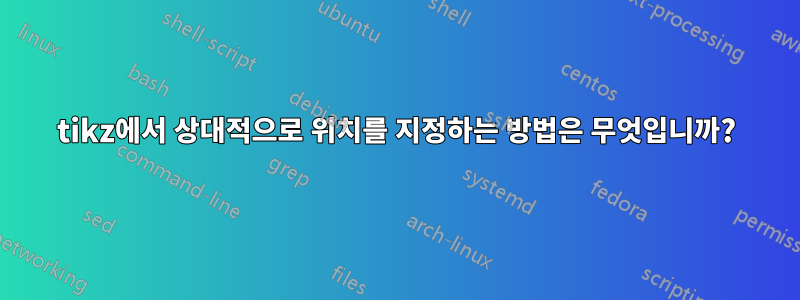
tikz를 사용하여 제어 다이어그램을 그리려고 하는데 이에 관해 몇 가지 질문이 있습니다.
- 교란으로부터 경계를 어떻게 제거할 수 있습니까?
- 비용 및 제약 조건 노드를 왼쪽 및 오른쪽 위치에 어떻게 배치할 수 있습니까?
\tikzstyle{controller} = [draw, fill=blue!20, rectangle,
minimum height=3em, minimum width=6em]
\tikzstyle{block} = [draw, fill=yellow!20, rectangle,
minimum height=3em, minimum width=6em]
\tikzstyle{disturbance} = [draw, node distance=1.5cm, line width=0pt]
\tikzstyle{sum} = [draw, circle, node distance=1.5cm]
\tikzstyle{input} = [coordinate]
\tikzstyle{output} = [coordinate]
\begin{figure}[!]
\centering
\begin{tikzpicture}[auto, node distance=3cm,>=latex', scale=0.5 ,every
node/.style={transform shape}]
% We start by placing the blocks
\node [input, name=input] {};
\node [sum, right of=input] (sum) {};
\node [controller, right of=sum] (controller) {Controller};
\node [block, right of=controller, node distance=4cm] (system) {System};
\node [disturbance, name=disturbance, above of=system] {Disturbance};
\node [disturbance, name=costfunc, below of=system,] {Cost};
\node [disturbance, name=constraint, below of=system] {Constraints};
% We draw an edge between the controller and system block to
% calculate the coordinate u. We need it to place the measurement block.
\draw [->] (controller) -- node[name=u] {$u(n)$} (system);
\node [output, right of=system] (output) {};
% Once the nodes are placed, connecting them is easy.
\draw [draw,->] (input) -- node {$r(n)$} (sum);
\draw [->] (sum) -- node {$e(n)$} (controller);
\draw [->] (disturbance) -- (system);
\draw [->] (system) -- node [name=y] {$y(n)$}(output);
\draw [->] (y) |- ($(y.south) + (0,-2)$) -| node[pos=0.99]
{$-$} node [near end] {$y(n)$} (sum);
\end{tikzpicture}
\label{fig:mpc_bloc_diagram}
\end{figure}
편집됨

y(n)에 더 가깝게 이동 Predict rectangle하려면 어떻게 해야 합니까?u(n)
위의 결과로 다음을 시도했습니다.
\draw [->] (y) |- node [near end] {$y(n)$} ($(predict.east)+(0,0.35)$);
\draw [->] (u) |- node [near end] {$u(n)$} ($(predict.east)+(0,-0.35)$);
답변1
draw=none. 아니면 테두리를 그리지 않고 새 노드 스타일을 정의하시겠습니까?원하는 결과에 따라 여기에는 많은 가능성이 있습니다. 예를 들어 앵커, 교대를 사용하여 위치 조정을 미세 조정할 수
below right있습니다 . 라이브러리가 로드된below left경우positioning다음과 같은 것을 사용할 수 있습니다below left=10pt and 20pt of <name>(아래 두 번째 예제 코드 참조).
코드:
\documentclass{article}
\usepackage{tikz}
\usetikzlibrary{calc,arrows}
\begin{document}
\tikzstyle{controller} = [draw, fill=blue!20, rectangle,
minimum height=3em, minimum width=6em]
\tikzstyle{block} = [draw, fill=yellow!20, rectangle,
minimum height=3em, minimum width=6em]
\tikzstyle{disturbance} = [draw, node distance=1.5cm, line width=0pt]
\tikzstyle{sum} = [draw, circle, node distance=1.5cm]
\tikzstyle{input} = [coordinate]
\tikzstyle{output} = [coordinate]
\begin{figure}
\centering
\begin{tikzpicture}[auto, node distance=3cm,>=latex', scale=1.5 ,every
node/.style={transform shape}]
% We start by placing the blocks
\node [input, name=input] {};
\node [sum, right of=input] (sum) {};
\node [controller, right of=sum] (controller) {Controller};
\node [block, right of=controller, node distance=4cm] (system) {System};
\node [disturbance, draw=none,name=disturbance, above of=system] {Disturbance};
\node [disturbance, name=costfunc, below left of=system,] {Cost};
\node [disturbance, name=constraint, below right of=system] {Constraints};
% We draw an edge between the controller and system block to
% calculate the coordinate u. We need it to place the measurement block.
\draw [->] (controller) -- node[name=u] {$u(n)$} (system);
\node [output, right of=system] (output) {};
% Once the nodes are placed, connecting them is easy.
\draw [draw,->] (input) -- node {$r(n)$} (sum);
\draw [->] (sum) -- node {$e(n)$} (controller);
\draw [->] (disturbance) -- (system);
\draw [->] (system) -- node [name=y] {$y(n)$}(output);
\draw [->] (y) |- ($(y.south) + (0,-2)$) -| node[pos=0.99]
{$-$} node [near end] {$y(n)$} (sum);
\end{tikzpicture}
\label{fig:mpc_bloc_diagram}
\end{figure}
\end{document}
솜 발언:
도서관 이용
of=으로 변경해주세요 .=ofpositioning\tikzstyle에서 로 변경하세요\tikzset.figureinside 와 같은 플로트를 배치할 수 없습니다tikzpicture. 다른 곳에서도 할 수 있어요.배율 인수가 약간 낮은 것 같습니다.
코드:
\documentclass{article}
\usepackage{tikz}
\usetikzlibrary{calc,arrows,positioning}
\tikzset{
controller/.style={
draw,
fill=blue!20,
rectangle,
minimum height=3em,
minimum width=6em
},
block/.style={
draw,
fill=yellow!20,
rectangle,
minimum height=3em,
minimum width=6em
},
disturbance/.style={
draw,
line width=0pt
},
sum/.style={
draw,
circle,
node distance=1.5cm
},
input/.style={coordinate},
output/.style={coordinate}
}
\begin{document}
\begin{figure}
\centering
\begin{tikzpicture}[
auto,
node distance=1.5cm,
>=latex',
scale=0.5 ,
every node/.style={transform shape}
]
% We start by placing the blocks
\node [input, name=input] {};
\node [sum, right =of input] (sum) {};
\node [controller, right =of sum] (controller) {Controller};
\node [block, right =of controller, node distance=4cm] (system) {System};
\node [disturbance, draw=none,name=disturbance, above = 20pt of system] {Disturbance};
\node [disturbance,draw=none,name=costfunc, below left = 20pt and 0pt of system,anchor=east] {Cost};
\node [disturbance,draw=none,name=constraint, below right = 20pt and 15pt of system,anchor=east] {Constraints};
% We draw an edge between the controller and system block to
% calculate the coordinate u. We need it to place the measurement block.
\draw [->] (controller) -- node[name=u] {$u(n)$} (system);
\node [output, right =of system] (output) {};
% Once the nodes are placed, connecting them is easy.
\draw [draw,->] (input) -- node {$r(n)$} (sum);
\draw [->] (sum) -- node {$e(n)$} (controller);
\draw [->] (disturbance) -- (disturbance|-system.north);
\draw [->] (system) -- node [name=y] {$y(n)$}(output);
\draw [->] (y) |- ($(y.south) + (0,-2)$) -| node[pos=0.99]
{$-$} node [near end] {$y(n)$} (sum);
\end{tikzpicture}
\label{fig:mpc_bloc_diagram}
\end{figure}
\end{document}

원래 질문을 편집한 후 새 질문의 경우 첫 번째 레이블의 노드 중 하나에 이름을 지정한 다음 수직 좌표계를 사용하여 다른 레이블을 동일한 x 좌표에 배치하는 것이 아이디어입니다. 다음 예제 코드는 이를 보여줍니다.
\documentclass{article}
\usepackage{tikz}
\usetikzlibrary{calc,arrows,positioning}
\tikzset{
controller/.style={
draw,
fill=blue!20,
rectangle,
minimum height=3em,
minimum width=6em
},
block/.style={
draw,
fill=yellow!20,
rectangle,
minimum height=3em,
minimum width=6em
},
disturbance/.style={
draw,
line width=0pt
},
sum/.style={
draw,
circle,
node distance=1.5cm
},
input/.style={coordinate},
output/.style={coordinate}
}
\begin{document}
\begin{tikzpicture}[
auto,
node distance=1.5cm,
>=latex',
every node/.style={transform shape}
]
\node [controller] (nodea) {Some node a};
\node [controller, right =of nodea] (nodeb) {Some node b};
\node [controller, above left =of nodea] (nodec) {Some node c};
\draw [->]
(nodea) |-
node [near end] (un) {$u(n)$}
($(nodec.east)+(0,-0.35)$);
\draw [->]
(nodeb) |-
coordinate[near end] (aux)
($(nodec.east)+(0,0.35)$) node[above] at (un|-aux) {$y(n)$};
\end{tikzpicture}
\end{document}




