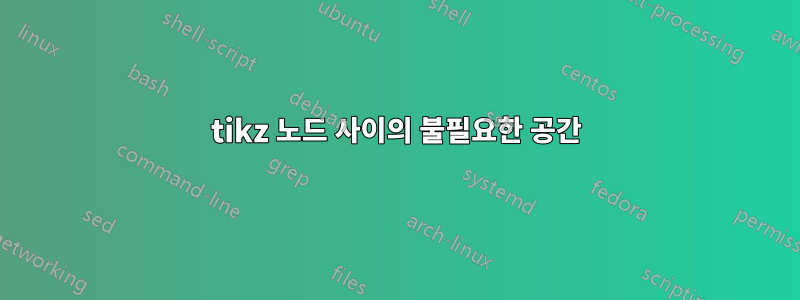
다음 MWE는 문제를 보여줍니다. 연결된 채우기 영역 사이에는 배경이 표시되는 작은 간격이 있습니다(빨간색 표시가 있는 확대된 그림 참조).
\documentclass{scrartcl}
\usepackage{tikz}
\usetikzlibrary{positioning}
\begin{document}
\pagecolor{green}
\begin{tikzpicture}[node distance=1mm and 6mm]
\node (b1) [text width=10mm, text height=10mm,fill=white]{};
\node (b2) [text width=10mm, text height=10mm,fill=black,right=of b1]{};
\fill[black] (b1.north east) -- (b2.north west) -- (b2.south west) -- (b1.south east) -- cycle;
\end{tikzpicture}
\end{document}
채워진 영역 사이의 배경 이미지를 방지하려면 어떻게 해야 합니까?

답변1
0과 동일하게 만들어야 합니다 outer sep.
\documentclass{scrartcl}
\usepackage{tikz}
\usetikzlibrary{positioning}
\begin{document}
\pagecolor{green}
\begin{tikzpicture}[node distance=1mm and 6mm]
\node (b1) [text width=10mm, text height=10mm,fill=white,outer sep=0pt]{};
\node (b2) [text width=10mm, text height=10mm,fill=black,right=of b1,outer sep=0pt]{};
\fill[black] (b1.north east) -- (b2.north west) -- (b2.south west) -- (b1.south east) -- cycle;
\end{tikzpicture}
\end{document}



