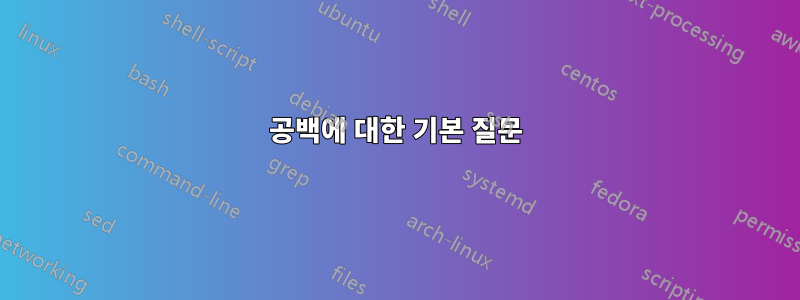
나는 여가 시간에 Griffiths와 Hingham의 "Learning LaTeX"를 사용하여 LaTeX를 배우려고 합니다. 6페이지의 예제 코드를 복사했는데 컴파일할 때 단락이 없습니다.
누군가 내가 어디에서 잘못되었는지 지적해 줄 수 있나요? 코드는 다음과 같습니다.
\documentclass{article}
\begin{document}
This is a short document to illustrate the basic use of \LaTeX.
Simply leave a blank line to start a new paragraph; indentation is automatic.
Mathematical expressions such as $y = 3 \sin x$ are obtaines with dollar signs. Equations can be displayed, as in
\[
y = 3 \sin x .
\]
Numbered equations are also possible :
\begin{equation}\label{banana}
y = 3 \sin x
\end{equation}
Because we have labeled this equation we can refer to it without having to know its number. Thus, the preceding equation was number~(\ref{banana}).
Powers (also known as superscripts), as in $x^2$ are obtained with \verb"^";
more complicated powers must live in curly braces: $x^{2+\alpha}$.
Likewise, indices (also known as subscripts) are obtained with the underscore: $y_3$ or $y_{n+1}$
We can get both indices and powers at the same time!
$x_{n_1}^{2+\alpha}$
\end{document}
어떤 텍스트 편집기와 컴파일러를 사용하는지가 중요합니까? 이 질문이 너무 간단해서 죄송합니다. 온라인에 표시되지 않는 단락에 대한 내용을 찾을 수 없습니다. 컴파일러도 몇 번 실행했지만 여전히 단락이 표시되지 않습니다. 포럼에 너무 기본적인 질문이라면 죄송합니다. 하지만 다른 질문을 어디에 해야 할지 모르겠습니다.
답변1

님의 문단은 대부분 한줄로 되어 있어서 들여쓰기가 잘 보이지 않아서 들여쓰기된 부분은 빨간색으로, 들여쓰기되지 않은 부분은 녹색으로 표시해 드렸는데요,


