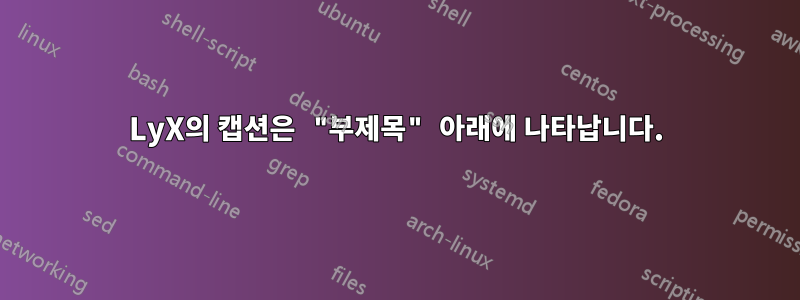
이중 테이블을 생성하기 위해 LyX에서 다음 TeX 코드를 사용하고 있습니다. .pdf로 볼 때 패널 A: 효과 텍스트 아래에 "주 제목"이라는 캡션이 나타나는 이유를 모르겠습니다. 확실히 그 반대가 되어야 합니다. 이 문제가 발생하는 이유와 해결 방법을 알고 계십니까? 감사합니다!
%%%%%%%%%%%%%%%%%%%%%%
%% LyX 2.0.7 created this file. For more info, see http://www.lyx.org/.
%% Do not edit unless you really know what you are doing.
\documentclass[10pt,spanish]{article}
\usepackage[T1]{fontenc}
\usepackage[latin9]{inputenc}
\usepackage{geometry}
\geometry{verbose,tmargin=2.5cm,bmargin=2.5cm,lmargin=2.5cm,rmargin=2.5cm}
\setlength{\parskip}{\medskipamount}
\setlength{\parindent}{0pt}
\usepackage{setspace}
\onehalfspacing
\makeatletter
%%%%%%%%%%%%%%%%%%%%%%%%%%%%%% User specified LaTeX commands.
% Packages for tables
\usepackage{booktabs}% Pretty tables
\usepackage{threeparttablex}% For Notes below table
% *****************************************************************
% siunitx
% *****************************************************************
\newcommand{\sym}[1]{\rlap{#1}} % Thanks to Joseph Wright & David Carlisle
\usepackage{siunitx}
\sisetup{
detect-mode,
group-digits = false,
input-symbols = ( ) [ ] - +,
table-align-text-post = false,
input-signs = ,
}
% Character substitution that prints brackets and the minus symbol in text mode. Thanks to David Carlisle
\def\yyy{%
\bgroup\uccode`\~\expandafter`\string-%
\uppercase{\egroup\edef~{\noexpand\text{\llap{\textendash}\relax}}}%
\mathcode\expandafter`\string-"8000 }
\def\xxxl#1{%
\bgroup\uccode`\~\expandafter`\string#1%
\uppercase{\egroup\edef~{\noexpand\text{\noexpand\llap{\string#1}}}}%
\mathcode\expandafter`\string#1"8000 }
\def\xxxr#1{%
\bgroup\uccode`\~\expandafter`\string#1%
\uppercase{\egroup\edef~{\noexpand\text{\noexpand\rlap{\string#1}}}}%
\mathcode\expandafter`\string#1"8000 }
\def\textsymbols{\xxxl[\xxxr]\xxxl(\xxxr)\yyy}
% *****************************************************************
% Estout related things
% *****************************************************************
\let\estinput=\input % define a new input command so that we can still flatten the document
\newcommand{\estwide}[3]{
\vspace{.75ex}{
\textsymbols% Note the added command here
\begin{tabular*}
{\textwidth}{@{\hskip\tabcolsep\extracolsep\fill}l*{#2}{#3}}
\toprule
\estinput{#1}
\bottomrule
\addlinespace[.75ex]
\end{tabular*}
}
}
\newcommand{\estauto}[3]{
\vspace{.75ex}{
\textsymbols% Note the added command here
\begin{tabular}{l*{#2}{#3}}
\toprule
\estinput{#1}
\bottomrule
\addlinespace[.75ex]
\end{tabular}
}
}
% Allow line breaks with \\ in specialcells
\newcommand{\specialcell}[2][c]{%
\begin{tabular}[#1]{@{}c@{}}#2\end{tabular}
}
% *****************************************************************
% Custom subcaptions
% *****************************************************************
% Note/Source/Text after Tables
% The new approach using threeparttables to generate notes that are the exact width of the table.
\newcommand{\Figtext}[1]{%
\begin{tablenotes}[para,flushleft]
\hspace{6pt}
\hangindent=1.75em
#1
\end{tablenotes}
}
\newcommand{\Fignote}[1]{\Figtext{\emph{Note:~}~#1}}
\newcommand{\Figsource}[1]{\Figtext{\emph{Source:~}~#1}}
\newcommand{\Starnote}{\Figtext{\textit{* p < 0.1, ** p < 0.05, *** p < 0.01.}\\ Errores est\'andares corregidos por correlaci\'on y heteroskedasticidad a nivel de escuela entre par\'entesis.}}% Add significance note with \starnote
\makeatother
\usepackage{babel}
\addto\shorthandsspanish{\spanishdeactivate{~<>}}
\begin{document}
$ $ %esto evita el error
\begin{table}[htbp]
\begin{threeparttable}
\caption{My Title}
\label{efectos_generales}
\Figtext{\textbf{Panel A: Efecto estudiante en corto plazo}} \estwide{output/raw_tables/regressions_general2.tex}{3}{c}
\Figtext{\textbf{Panel B: Efecto estudiante en mediano plazo}} \estwide{output/raw_tables/regressions_general2_1.tex}{3}{c}
\Figtext{\footnotesize{Panel A - Controles: (2)}}
\Figtext{\footnotesize{Panel B - Controles: (3)}}
\Figtext{\footnotesize{Errores est\'andares corregidos por correlaci\'on y heteroskedasticidad a nivel de escuela entre par\'entesis.\\ \textit{* p < 0.1, ** p < 0.05, *** p < 0.01.}}}
\end{threeparttable}
\end{table}
\end{document}
답변1
그 이유는 '그게 바로 그런 식이다'라고 생각하기 때문이다 threeparttable.
이 문제를 해결하는 가장 간단한 방법은 캡션을 배치하는 것입니다.~ 전에환경 threeparttable, 그래서 당신은
\begin{table}[htbp]
\caption{My Title}
\label{efectos_generales}
\begin{threeparttable}
...
\end{threeparttable}
\end{table}


