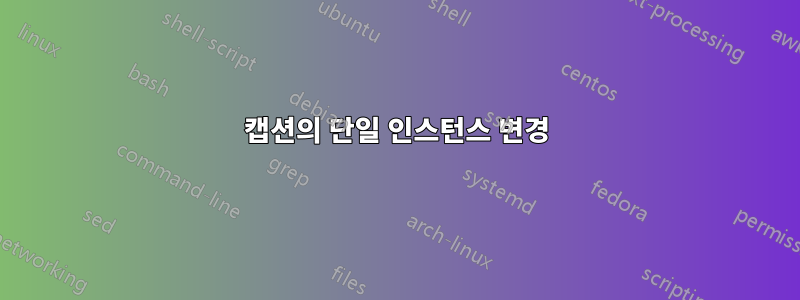
예를 들어 캡션이 방정식이 아닌 방정식을 읽도록 만드는 데 필요한 설정이 있습니다. 내가 가지고 있는 코드는 다음과 같습니다.
건배
\documentclass{scrreprt}
\usepackage[english]{babel}
\usepackage{aliascnt}%Counter and float caption for Equations
\newaliascnt{eqnfloat}{equation}
\newfloat{eqnfloat}{h}{eqflts}
\floatname{eqnfloat}{Equation}
\newcommand*{\ORGeqnfloat}{}
\let\ORGeqnfloat\eqnfloat
\def\eqnfloat{%
\let\ORIGINALcaption\caption
\def\caption{%
\addtocounter{equation}{-1}%
\ORIGINALcaption
}%
\ORGeqnfloat
}
\begin{document}
{eqnfloat}[!ht]
\begin{eqnarray}
A=B+C \label{eqn:1}\\
B=X+Y \label{eqn:2}
\end{eqnarray}
\caption{Some caption}
\labeL{eqn:1+2}
\end{eqnfloat}
\end{document}
답변1
플로팅 환경을 시작하기 전에 'Equations'로 캡션을 달아야 하는 방정식을 \begingroup...\endgroup쌍으로 묶고 명령문을 사용하십시오 . \floatname{eqnfloat}{Equations}이 특수 방정식 그룹에 대해서만 변경됩니다.
\documentclass{scrreprt}
\usepackage{float}
\usepackage[english]{babel}
\usepackage{aliascnt}%Counter and float caption for Equations
\usepackage{caption}
\newaliascnt{eqnfloat}{equation}
\newfloat{eqnfloat}{h}{eqflts}
\floatname{eqnfloat}{Equation}
\newcommand*{\ORGeqnfloat}{}
\let\ORGeqnfloat\eqnfloat
\def\eqnfloat{%
\let\ORIGINALcaption\caption
\def\caption{%
\addtocounter{equation}{-1}%
\ORIGINALcaption
}%
\ORGeqnfloat
}
\begin{document}
\begingroup
\floatname{eqnfloat}{Equations}
\begin{eqnfloat}[!ht]
\begin{eqnarray}
A=B+C \label{eqn:1}\\
B=X+Y \label{eqn:2}
\end{eqnarray}
\caption{Some caption}
\label{eqn:1+2}
\end{eqnfloat}
\endgroup
\begin{eqnfloat}[!ht]
\begin{eqnarray}
A=B+C \label{eqn:3}\\
B=X+Y \label{eqn:4}
\end{eqnarray}
\caption{Some caption}
\label{eqn:3+4}
\end{eqnfloat}
\end{document}



