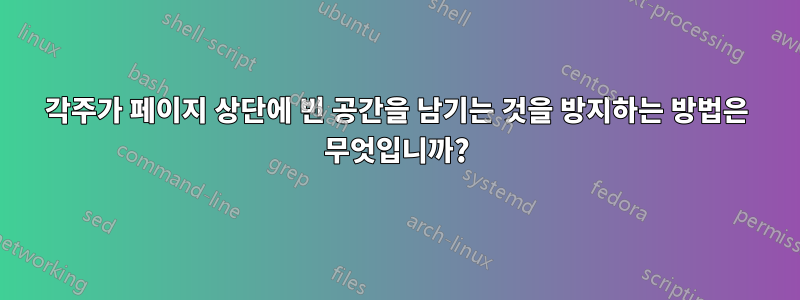
내 문서 끝에 긴 각주 목록이 있는데(참조한 페이지의 맨 아래에 있는 것과는 반대로) 지금은 거의 괜찮아 보이지만 문제는 각주의 첫 페이지가 가득 찼습니다. 다음 페이지에 계속됩니다.하지만 하단 정렬됨두 번째 페이지에 위의 빈 영역을 남겨두고 아마도 콘텐츠를 위한 것 같습니다(아무 것도 없습니다). 페이지가 각주 전용이기 때문에 이것은 어리석은 것처럼 보입니다. 하단 정렬을 이해하더라도 내용이 없으므로 빈 공간이 있어서는 안 될까요?
이것을 어떻게 조판하나요? 내 현재 소스 코드는 다음과 같습니다.
\footnotetext[1]{A footnote.}
\footnotetext[2]{Another footnote.}
\footnotetext[2]{And so on...}
어느 시점에서 위의 시퀀스로 인해 새 페이지가 생성됩니다. 나는 XeTex를 사용하고 있으며 아무것도 재정의하지 않고 있지만 추가 패키지를 포함하거나 footmisc명령이나 유사한 접근 방식을 재정의할 의향이 있습니다. 그러나 나는 여전히 이에 대한 간단한 해결책이 있다고 생각합니까? 전용 각주 페이지를 허용하는 일종의 제어 기능이 없나요?
답변1
개정된 솔루션( headnotes환경)
headnotes나는 각주 모양을 모방하려고 시도하지만 페이지 상단에서 시작하여 페이지를 모두 차지하는 환경을 만들었습니다 . 내 정의( article클래스)에는 다른 문서 클래스에 대해 재조정해야 할 수 있는 클래스별 차원이 있습니다 .
이 MWE에는 텍스트 2페이지, 각주 2페이지, 머리글 2페이지, 마지막으로 텍스트 2페이지가 더 있습니다. 목적은 여백 배치, 페이지 번호 위치, 규칙 막대 위치 등을 비교하는 것입니다.
\documentclass{article}
\usepackage{everypage}
\usepackage[nopar]{lipsum}
% THESE ARE LaTeX DEFAULTS; CAN CHANGE IF NEEDED.
\def\PageTopMargin{1in}
\def\PageLeftMargin{1in}
\newlength\svparindent
\newenvironment{headnotes}%
{\svparindent=\parindent\relax\gdef\headruleactive{T}\headnoterule}%
{\atxy{0in}{0in}{\gdef\headruleactive{F}}}
\newcommand\headnoterule{%
\AddEverypageHook{\if T\headruleactive%
\atxy{\dimexpr\PageLeftMargin+\oddsidemargin}%
{\dimexpr\PageTopMargin+\headsep+\headheight+\topmargin+1pt}%
{\rule{32ex}{.4pt}}% THIS EMULATES THE \footnoterule
\addtolength{\textheight}{-1.2ex}\addtolength{\headsep}{1.2ex}%
\addtolength{\footskip}{-1.2ex}%
\fi}}
\newcommand\atxy[3]{%
\AddThispageHook{\smash{\hspace*{\dimexpr-\PageLeftMargin-\hoffset+#1\relax}%
\raisebox{\dimexpr\PageTopMargin+\voffset-#2\relax}{#3}}}}
\def\headruleactive{F}
\newcounter{headnote}
\refstepcounter{headnote}
\newcommand\headnote[2][]{\parindent=\dimexpr\svparindent-4pt\relax%
\footnotesize$^\theheadnote$#2\par\refstepcounter{headnote}}
\begin{document}
\lipsum[1-6]\clearpage
\footnotetext[1]{This is my footnote}
\footnotetext[2]{\lipsum[1]}
\footnotetext[3]{\lipsum[2]}
\footnotetext[4]{\lipsum[3-5]}
\footnotetext[5]{\lipsum[2]}
\footnotetext[6]{\lipsum[3-5]}
\footnotetext[7]{\lipsum[2]}
\footnotetext[8]{\lipsum[3-5]}
\clearpage
\begin{headnotes}
\headnote{This is my headnote}
\headnote{\lipsum[1]}
\headnote{\lipsum[2]}
\headnote{\lipsum[3-5]}
\headnote{\lipsum[2]}
\headnote{\lipsum[3-5]}
\headnote{\lipsum[2]}
\headnote{\lipsum[3-5]}
\end{headnotes}
\clearpage \lipsum[1-6]
\end{document}
원래 솔루션(수동 개입)
완전히 자동화되지는 않았지만 \vspace마지막 각주 끝에 적절한 내용을 추가할 수 있습니다. 메모가 페이지 하단으로 다시 떨어지면 너무 많이 추가했는지 알 수 있습니다.
\documentclass{article}
\usepackage[nopar]{lipsum}
\begin{document}
\footnotetext[1]{This is my footnote}
\footnotetext[2]{\lipsum[1]}
\footnotetext[3]{\lipsum[2]}
\footnotetext[4]{\lipsum[3-5]}
\footnotetext[5]{\lipsum[2]}
\footnotetext[6]{\lipsum[3-5]}
\footnotetext[7]{\lipsum[2]}
\footnotetext[8]{\lipsum[3-5]\vspace{2.9in}}
\end{document}


