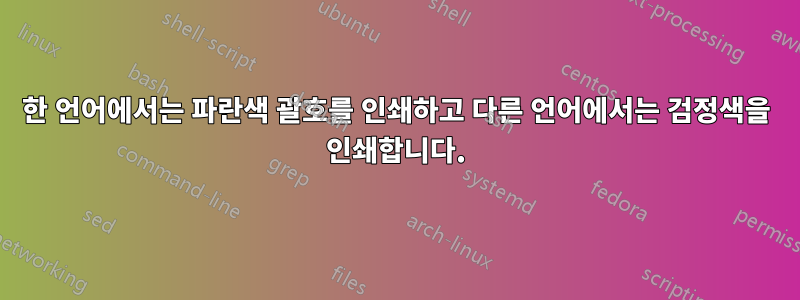
해당 질문 외에도 한 언어에 해당 설정을 적용하고 다른 언어에는 기본 설정을 적용할 수 있는지 궁금합니다. C 목록에서 연산자와 대괄호를 강조 표시하는 방법은 무엇입니까?
\documentclass{article}
\usepackage{xcolor}
\usepackage{listings}
\newcommand\opstyle{\color{red}} % <--- customise operator style here
\makeatletter
\lstset
{%
language=C++,
alsoletter=0123456789,% to prevent \opstyle from being applied to digits
}
% Hook into listings
\lst@AddToHook{OutputOther}{\ProcessOther@silmeth}
% helper macro
\newcommand\ProcessOther@silmeth
{%
\ifnum\lst@mode=\lst@Pmode% % If we're in `Processing' mode...
\def\lst@thestyle{\opstyle}% % ... redefine the style locally
\fi%
}
\makeatother
\begin{document}
\begin{lstlisting}[]
int i = 0;
if(i > 1) && (1/2 < 2) {
// one-line comment ()={}><;&
printf("string: ()={}><;&");
/*
block comment ()={}><&;
*/
}
\end{lstlisting}
여기서 또 다른 그룹이 블랙으로 등장했으면 좋겠습니다. 어떻게 해야 하나요?
\begin{lstlisting}[]
int i = 0;
if(i > 1) && (1/2 < 2) {
// one-line comment ()={}><;&
printf("string: ()={}><;&");
/*
block comment ()={}><&;
*/
}
\end{lstlisting}
\end{document}
답변1
일반적인 방법은 a를 정의 style하고 원할 때만 해당 스타일을 사용하는 것입니다. 그러나 이것이 설정되어 있지 않으면 사용할 수 있습니다
\renewcommand\opstyle{\color{blue}}
원하는 대로 목록을 변경하려면 목록 앞에 다음을 수행하세요.

암호:
\documentclass{article}
\usepackage{xcolor}
\usepackage{listings}
\newcommand\opstyle{\color{red}} % <--- customise operator style here
\makeatletter
\lstset
{%
language=C++,
alsoletter=0123456789,% to prevent \opstyle from being applied to digits
}
% Hook into listings
\lst@AddToHook{OutputOther}{\ProcessOther@silmeth}
% helper macro
\newcommand\ProcessOther@silmeth
{%
\ifnum\lst@mode=\lst@Pmode% % If we're in `Processing' mode...
\def\lst@thestyle{\opstyle}% % ... redefine the style locally
\fi%
}
\makeatother
\begin{document}
\begin{lstlisting}[]
int i = 0;
if(i > 1) && (1/2 < 2) {
// one-line comment ()={}><;&
printf("string: ()={}><;&");
/*
block comment ()={}><&;
*/
}
\end{lstlisting}
\renewcommand\opstyle{\color{blue}}
I want the group other to appear in Black again.
\begin{lstlisting}[]
int i = 0;
if(i > 1) && (1/2 < 2) {
// one-line comment ()={}><;&
printf("string: ()={}><;&");
/*
block comment ()={}><&;
*/
}
\end{lstlisting}
\end{document}
\end{document}


