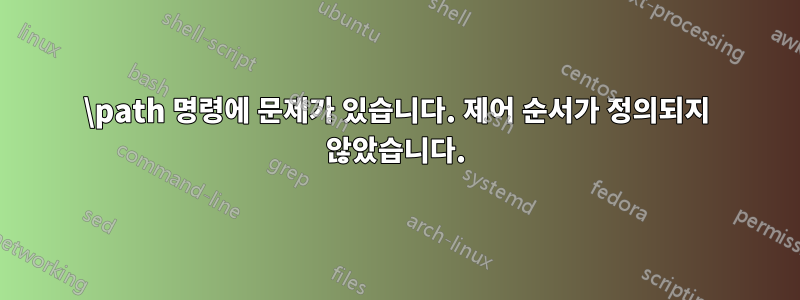
논리 체계를 만들려고 하는데 환경 명령에 문제가 \path있습니다 tikzpicture. 이유는 모르겠지만 노드 간 연결을 만들 수 없습니다. 모든 종류의 명령( \path, \path{draw}, \draw, 등) 을 시도했지만 \path[->]LateX를 컴파일할 때 Undefined control sequence. 아래 내 코드를 참조하세요.
코드 가 있는 줄에 주석을 달면 \path...문제는 없지만 상자가 화살표로 연결되지는 않습니다.
내가 도대체 뭘 잘못하고있는 겁니까?
PS: 저는 TeXnicCenter와 함께 Win7, MikTeX 2.9 64비트를 사용하고 있습니다.
\documentclass[a4paper,twoside,openright,11pt]{report}
\usepackage[T1]{fontenc}
\usepackage[utf8]{inputenc}
\usepackage[english]{babel}
\usepackage{graphicx}
\usepackage{caption}
\usepackage{subfig}
\usepackage{booktabs}
\usepackage{float}
\usepackage{amsmath}
\usepackage{siunitx}
\usepackage{bbding}
\usepackage{geometry}
\usepackage{xcolor}
\usepackage{pgfplots}
\pgfplotsset{compat=1.11}
\usepackage{tikz}
\usetikzlibrary{arrows,snakes,backgrounds}
\usetikzlibrary{shapes.geometric}
\usetikzlibrary{intersections}
\usepackage{listings}
\lstset{basicstyle=\small\ttfamily}
\lstset{language=Matlab}
\addto\captionsenglish{\renewcommand{\bibname}{References}}
\begin{document}
[...]
\begin{tikzpicture}[auto]
\tikzstyle{block1} = [rectangle, draw=blue, thick, fill=blue!20,
text width=80mm, text centered, rounded corners, minimum width=80mm,
inner sep=2mm]
\tikzstyle{block2} = [rectangle, draw=red, thin, fill=red!20,
text width=80mm, text centered, sharp corners, minimum width=60mm, inner sep=2mm]
\tikzstyle{line} = [draw, thick, -latex’,shorten >=0pt];
\matrix [column sep=5mm,row sep=7mm]
{
% row 1
\node [block1] (init) {
\large{\lstinline$startup.m$}
\footnotesize{
\begin{itemize}
\item geometry file name
\item fluid and thermodynamic library settings
\item \textit{``Error\_report.txt''} initialization
\end{itemize}
}
}; \\
% row 2
\node [block1] (main) {
\large{\lstinline$turbine_calculation_singlepoint.m$}
\footnotesize{
\begin{itemize}
\item thermodynamic boundary conditions settings
\item load geometry
\end{itemize}
}
}; \\
% row 3
\node [block2] (turb_calc) {
\large{\lstinline$turbine_calculation.m$}
}; \\
% row 4
\node [block2] (1st_calc) {
First stage calculation with \lstinline$stage_calculation.m$
}; \\
% row 5
};
\tikzstyle{every path}=[line];
\path (init) -- (main);
\path (main) -- (turb_calc);
\path (turb_calc) -- (1st_calc);
\end{tikzpicture}
[...]
\end{document}
답변1
원래 코드 에는 ’( RIGHT SINGLE QUOTATION MARK유니코드) 대신 '( APOSTROPHE유니코드)가 포함되어 있습니다.
\tikzstyle{line} = [draw, thick, -latex’,shorten >=0pt];
올바른 팁을 사용하면 코드가 잘 컴파일됩니다.



