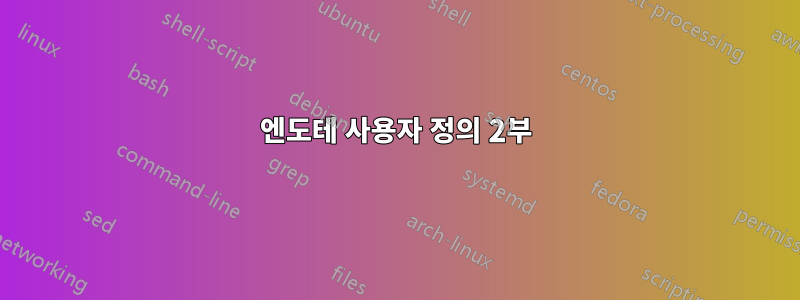
앞서 언급 한 바와 같이 (미주 사용자 정의)에 대한 문서미주패키지는 미주의 모양을 수정하고 사용자 정의하는 방법에 대해 많은 정보를 제공하지 않습니다. 그래서 지역사회에 도움을 요청하고 있습니다.
내 미주를 다음과 같이 표시하고 싶습니다.
- 미주 표시는 왼쪽 여백에 있어야 합니다.
- 미주 텍스트는 전체적으로 들여쓰기되어야 합니다(즉, 각 미주의 첫 줄뿐만 아니라).
\baselineskip각 음표 사이에 한 줄의 공백(예: )이 있습니다.- 텍스트 맞춤이 없습니다(예
\raggedright: ). - 미주 텍스트의 크기(예: )를 설정하고 싶습니다
\normalsize.
나는에서 얻는다곤잘로'에스답변이러한 일 중 일부 또는 전부(?)를 수행하기 위해 재정의할 수 있지만 \enoteformat이것을 가지고 놀아도 가까이 다가가지 못했습니다.:(
MWE:
\documentclass{article}
\usepackage{endnotes,lipsum}
%\renewcommand\enoteformat{} % perhaps doing something here would do the trick?
\begin{document}
\endnote{\lipsum[1]}\endnote{\lipsum[2]}
\theendnotes
\end{document}
답변1
의 표준 정의는 \enoteformat다음과 같습니다.
\def\enoteformat{\rightskip\z@ \leftskip\z@ \parindent=1.8em
\leavevmode\llap{\makeenmark}}
이것을 모델로 삼아 원하는 것은 다음과 같습니다.
\documentclass{article}
\usepackage{endnotes}
\usepackage{lipsum}
\renewcommand{\enotesize}{\normalsize}
\renewcommand\enoteformat{%
\raggedright
\leftskip=1.8em
\makebox[0pt][r]{\theenmark. \rule{0pt}{\dimexpr\ht\strutbox+\baselineskip}}%
}
\begin{document}
\endnote{\lipsum[1]}\endnote{\lipsum[2]}
\theendnotes
\end{document}

패키지를 사용하면 동일하지만 아마도 더 좋고 확실히 더 쉬울 것입니다 enotez.
\documentclass{article}
\usepackage{enotez}
\usepackage{lipsum}
\DeclareInstance{enotez-list}{sverre}{paragraph}
{
heading=\section*{#1},
notes-sep=\baselineskip,
format=\normalsize\normalfont\raggedright\leftskip1.8em,
number=\makebox[0pt][r]{#1.\ }\ignorespaces,
}
\begin{document}
\endnote{\lipsum[1]}\endnote{\lipsum[2]}
\printendnotes[sverre]
\end{document}
들여쓰기를 부모와 왼쪽 여백의 숫자만큼 넓게 하려면 다음을 수행하십시오.
\documentclass{article}
\usepackage{showframe} % just for the example
\usepackage{enotez}
\usepackage{lipsum}
\newlength{\normalparindent}
\AtBeginDocument{\setlength{\normalparindent}{\parindent}}
\DeclareInstance{enotez-list}{sverre}{paragraph}
{
heading=\section*{#1},
notes-sep=\baselineskip,
format=\normalsize\normalfont\raggedright\leftskip\normalparindent,
number=\makebox[0pt][r]{\makebox[\normalparindent][l]{#1.}}\ignorespaces,
}
\begin{document}
Something\endnote{\lipsum[1]} to show the parindent\endnote{\lipsum[2]}
\printendnotes[sverre]
\end{document}
showframe사양이 존중되는지 확인하기 위해 추가했습니다.

노트
매개변수는 \leftskip전역 왼쪽 여백에서 텍스트의 실제 왼쪽 여백까지의 거리입니다. 명령은 \raggedright이를 0으로 설정하므로 나중에 이를 재정의하고 \rightskip확장 가능한 공간으로 설정합니다. 또한 0으로 설정되므로 해당 값을 기억하도록 \parindent정의했습니다 . 울퉁불퉁함을 줄이기 위해 (드물게) 하이픈을 허용하는 패키지 에서 \normalparindent시도해 볼 수도 있습니다 . 이중 makebox 트릭을 사용하여 너비가 0인 상자를 설정합니다. 내용은 왼쪽에 붙어 있고, 내용은 왼쪽으로 밀린 넓은 상자가 포함되어 있습니다.\RaggedRightragged2e\normalparindent


