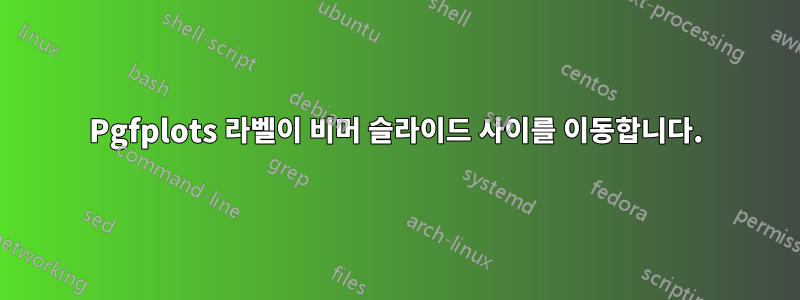
다음은 내 문제를 보여주는 MWE입니다. 문제는 레이블이 각 슬라이드를 통해 이동하는 방식입니다. 처음에는 오른쪽 정렬된 다음 다음 슬라이드에서는 중앙에 정렬되는 것처럼 보입니다. 다이어그램이 슬라이드 간에 이동하지 않도록 각 레이블을 모든 슬라이드의 눈금 표시 아래 중앙에 배치하려면 어떻게 해야 합니까?
\documentclass{beamer}
\usepackage{pgfplots}
\begin{document}
\begin{frame}{Minimal Example}
\begin{tikzpicture}
\begin{axis}[
font=\tiny,
% enlarge y limits={value=0.2,upper},
% scaled ticks=false,
xticklabels={,
\only<4>{\phantom{$\mu-3\sigma$}} \only<4->{$\mu-3\sigma$},
\only<3>{\phantom{$\mu-2\sigma$}} \only<3->{$\mu-2\sigma$},
\only<2>{\phantom{$\mu-\sigma$}} \only<2->{$\mu-\sigma$},
$\mu$,
\only<2>{\phantom{$\mu+\sigma$}} \only<2->{$\mu+\sigma$},
\only<3>{\phantom{$\mu+2\sigma$}} \only<3->{$\mu+2\sigma$},
\only<4>{\phantom{$\mu+3\sigma$}} \only<4->{$\mu+3\sigma$},
},
yticklabels={,},
]
\addplot[blue] coordinates {(0,0) (0,1) (6,1) (6,0)};
\addplot[red] coordinates {(1,0) (1,2) (5,2) (5,0)};
\addplot[green] coordinates {(2,0) (2,3) (4,3) (4,0)};
\end{axis}
\end{tikzpicture}
\end{frame}
\end{document}
내가 찍은 슬라이드 사이에 라벨을 표시하는 구성해결책.
답변1
팬텀을 연속 슬라이드에 배치하는 대신 첫 번째 슬라이드에만 팬텀을 모두 배치하고 다음 슬라이드에서 후속 레이블을 발견할 수 있습니다. 다음이 작동합니다.
\documentclass{beamer}
\usepackage{pgfplots}
\begin{document}
\begin{frame}{Minimal Example}
\begin{tikzpicture}
\begin{axis}[
font=\tiny,
% enlarge y limits={value=0.2,upper},
% scaled ticks=false,
xticklabels={,
\only<1>{\phantom{$\mu-3\sigma$}} \only<4->{$\mu-3\sigma$},
\only<1>{\phantom{$\mu-2\sigma$}} \only<3->{$\mu-2\sigma$},
\only<1>{\phantom{$\mu-\sigma$}} \only<2->{$\mu-\sigma$},
$\mu$,
\only<1>{\phantom{$\mu+\sigma$}} \only<2->{$\mu+\sigma$},
\only<1>{\phantom{$\mu+2\sigma$}} \only<3->{$\mu+2\sigma$},
\only<1>{\phantom{$\mu+3\sigma$}} \only<4->{$\mu+3\sigma$},
},
yticklabels={,},
]
\addplot[blue] coordinates {(0,0) (0,1) (6,1) (6,0)};
\addplot[red] coordinates {(1,0) (1,2) (5,2) (5,0)};
\addplot[green] coordinates {(2,0) (2,3) (4,3) (4,0)};
\end{axis}
\end{tikzpicture}
\end{frame}
\end{document}
답변2
모든 충돌을 중지하려면 플롯을 환경에 포함하면 됩니다 overlayarea. 두 번째 인수를 사용하면 수직 위치를 제어할 수 있습니다. 이와 같이:
\documentclass{beamer}
\usepackage{pgfplots}
\begin{document}
\begin{frame}{Minimal Example}
\begin{overlayarea}{\textwidth}{.7\textheight}
\begin{tikzpicture}
\begin{axis}[
font=\tiny,
xticklabel style={text depth=0pt},
% enlarge y limits={value=0.2,upper},
% scaled ticks=false,
xticklabels={,
\only<4->{$\mu-3\sigma$},
\only<3->{$\mu-2\sigma$},
\only<2->{$\mu x-\sigma$},
$\mu$,
\only<2->{$\mu+\sigma$},
\only<3->{$\mu+2\sigma$},
\only<4->{$\mu+3\sigma$},
},
yticklabels={,},
]
\addplot[blue] coordinates {(0,0) (0,1) (6,1) (6,0)};
\addplot[red] coordinates {(1,0) (1,2) (5,2) (5,0)};
\addplot[green] coordinates {(2,0) (2,3) (4,3) (4,0)};
\end{axis}
\end{tikzpicture}
\end{overlayarea}
\end{frame}
\end{document}



