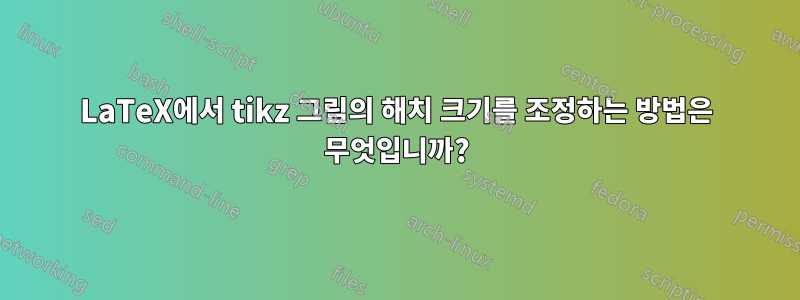
해치가 있는 타원이 있습니다. 선이나 벽돌 해치를 사용하고 싶지만 기본값보다 더 드뭅니다.
이런 식으로 줄 사이의 스프레드를 변경할 수 있습니다맞춤형 및 내장형 TikZ 채우기 패턴. 효과는 있었지만 너무 보기 흉하고 벽돌 크기를 조정하는 방법을 모르겠습니다.
나는 그렇게하려고 노력했다https://tex.stackexchange.com/a/125545/53834, 그러나 도움이 되지 않았습니다. 해치가 새로운 규모에 적응합니다.
그러니까 내 이미지는
\documentclass{standalone}
\usepackage{pgfplots}
\usetikzlibrary{patterns}
\begin{document}
% defining the new dimensions
\newlength{\hatchspread}
\newlength{\hatchthickness}
% declaring the keys in tikz
\tikzset{hatchspread/.code={\setlength{\hatchspread}{#1}},
hatchthickness/.code={\setlength{\hatchthickness}{#1}}}
% setting the default values
\tikzset{hatchspread=.5cm,
hatchthickness=0.4pt}
% declaring the pattern
\pgfdeclarepatternformonly[\hatchspread,\hatchthickness]% variables
{custom north west lines}% name
{\pgfqpoint{-2\hatchthickness}{-2\hatchthickness}}% lower left corner
{\pgfqpoint{\dimexpr\hatchspread+2\hatchthickness}{\dimexpr\hatchspread+2\hatchthickness}}% upper right corner
{\pgfqpoint{\hatchspread}{\hatchspread}}% tile size
{% shape description
\pgfsetlinewidth{\hatchthickness}
\pgfpathmoveto{\pgfqpoint{0pt}{\hatchspread}}
\pgfpathlineto{\pgfqpoint{\dimexpr\hatchspread+0.15pt}{-0.15pt}}
\pgfusepath{stroke}
}
\begin{tikzpicture}
\draw[pattern=custom north west lines] (-2,0) ellipse (1cm and 2cm);
\draw (2,0) ellipse (.7cm and 1.5cm);
\end{tikzpicture}
\end{document}
이렇게 포함시키네요
\begin{figure}[h!]
\center\includestandalone[width=4cm]{tikz/indistinguishableValuesImage}
\end{figure}
더 희귀한 해치에 대해 더 우아한 솔루션을 얻거나 정상적으로 크기를 조정하고 싶습니다(해치 크기 조정을 사용하여). 그리고 저는 그것을 PNG로 만들고 싶지 않습니다. 벡터 그래픽을 사용하고 싶고, 도움이 되지 않는다면 SVG를 사용하고 싶습니다.


