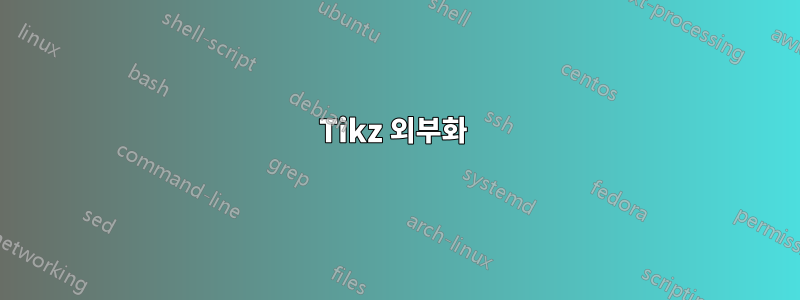
내 tikz 이미지를 외부화하는 데 몇 가지 문제가 있습니다.
lualatex를 사용하여 -shell-escape를 활성화한 다음 preambel을 사용하고 있습니다.
\documentclass[print]{adelaide-mecheng-thesis}
% for splitting lines on maths
\usepackage{amsmath}
\usepackage{breqn}
\usepackage{mathtools}
% these packages are for inserting graphics, allowing spaces in file paths and specifiying file path
\usepackage{graphicx}
\usepackage[section]{placeins}
\graphicspath{{James/Analytical/Images/}{James/Safety/Images/}{Ello.5.25/Images/}{TurningVanes.5.26/Images/}{Paul.6.01/ImagesPD/}{Alex.6.01/Images/}{Mick.6.05/Images/}{Ish.5.27/Images/}}
% bibliography setup:
\usepackage[firstinits=true,backend=bibtex,style=authoryear,natbib=true,maxbibnames=99,urldate=long]{biblatex}% use "[style=authoryear]" alternatively.
%\bibliography{James/AnalyticalLiteratureReview/RefListAnalyticalLiteratureReview,Ello.5.25/RefListIntroduction,TurningVanes.5.26/ReferenceListTurningVane,Ish.5.27/ReferenceListIsh,Paul.5.27/RefListPaul}
\bibliography{AllRefList}
\renewbibmacro{in:}{}
\DeclareFieldFormat[article]{volume}{\bibstring{volume}\addnbspace #1}
\DeclareFieldFormat[article]{number}{\bibstring{number}\addnbspace #1}
\DeclareNameAlias{sortname}{last-first}
%for landscape pages
\usepackage{rotating}
% for wider margins
%\usepackage{fullpage}
% for inserting Tikz Figures
\usepackage{pgfplots}
\usepackage{tikz}
\pgfplotsset{compat=1.8}
\usetikzlibrary{external}
\tikzexternalize[prefix=TikzOutput2/]
% setting output name same as input name
%\newcommand{\includetikz}[1]{%
% \tikzsetnextfilename{#1}%
% \input{./TikzInput/#1.tikz}%
%}
%for tables
%\captionsetup[table]{singlelinecheck=off}
\usepackage{longtable}
% to include matlab scripts (make sure mcode.sty is in the master tex location)
\usepackage[framed,numbered,autolinebreaks,useliterate]{mcode}
\lstset{breakatwhitespace=false}
% adjusting the margins
\usepackage[margin=1in]{geometry}
% for inserting Pages
\usepackage{docmute}
%\setcounter{secnumdepth}{5}
\setcounter{tocdepth}{2}
% for inserting pdfs
\usepackage{pdfpages}
% for making Tikz Pie charts
\usepackage{pgf-pie}
% for the tick symbol
\usepackage{amsfonts}
\usepackage{pifont}
\newcommand{\tick}{\ding{52}}
% For the Title Page
\thesisdetails{
honours-prelim, % "honours-final" for the final report
sppa=true,
}
\begin{document}
\input{TESTING/DELETE}
\end{document
여기서 "TESTING DELETE"에는 다음이 포함됩니다.
\begin{document}
\begin{figure}[h]
\centering
\newlength\figureheight
\newlength\figurewidth
\setlength\figureheight{6cm}
\setlength\figurewidth{8cm}
\input{TikzInput/JensenContour.tikz}
\end{figure}
\end{document}
외부화( \usetikzlibrary{external}및 \tikzexternalize[prefix=TikzOutput2/]) 없이 코드를 실행하면 정상적으로 컴파일됩니다.
하지만 두 줄을 포함하면 파일을 만들 수 없다는 메시지가 나타납니다. 나타나는 오류는 다음과 같습니다.
! 패키지 tikz 오류: 죄송합니다. 시스템 호출 '
pdflatex -halt-on-error -interact ion=batchmode -jobname "TikzOutput2/FinalReport-figure0" "\def\tikzexternalreal job{FinalReport}\input{FinalReport}"'로 인해 사용 가능한 출력 파일 'T ikzOutput2/FinalReport-figure0'(.pdf:.jpg:.jpeg:.png: 중 하나가 필요함)이 생성되지 않았습니다. 시스템 호출을 활성화했는지 확인하십시오. pdflatex의 경우 ''입니다pdflatex -sh ell-escape. 때로는 'write 18' 또는 이와 유사한 이름으로도 지정됩니다. 아니면 단순히 명령이 실패했을 수도 있나요? 오류 메시지는 ' '에서 찾을 수 있습니다TikzOutput2/Fin alReport-figure0.log. 지금 계속하시면 제가 그림을 조판해 보겠습니다.
여기저기서 잘못된 패키지를 사용하고 있다는 사실 외에도 누구든지 문제를 볼 수 있습니까? 로그 파일에서도 문제를 찾을 수 없는 것 같습니다.


