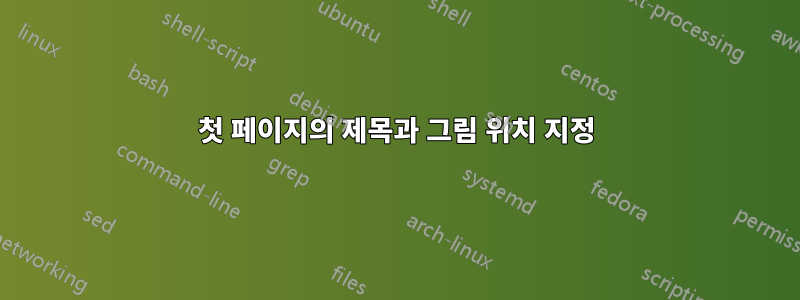
OpenOffice(첨부)에서 만든 것처럼 LaTeX에서도 첫 페이지를 만들고 싶습니다. 즉, 오른쪽 상단에 대학 제목, 논문 제목 및 작은 그림을 위한 위치에 대한 헤더가 있어야 합니다. 이를 가장 쉽게 달성하는 방법에 대한 몇 가지 예를 볼 수 있습니까?
첨부된 이미지에는 앞 페이지의 위쪽 절반만 표시되고 나머지는 비어 있습니다.

답변1
패키지를 사용하십시오 fancyhdr. 최소한의 예는 다음과 같습니다.
\documentclass{article}
\usepackage{fancyhdr}
\usepackage{graphicx}
\renewcommand{\headrulewidth}{0pt} % this is the line thickness under the header - 0pt for no line
\renewcommand{\footrulewidth}{0pt} % and above the footer
\pagestyle{fancy} % to apply your fancy header and footer
\lhead{University of X\\ {\small Faculty of X}}
\rhead{\includegraphics[height=35pt,keepaspectratio]{noimage}}
\setlength\headheight{40pt} % you might want to modify this number so it does not show overfull boxes, if you have bigger image or more text in the header
\begin{document}
\section*{This is the title of the thesis}
\subsection*{A study on how to make front pages with \LaTeX}
\end{document}
당신은 얻을 것이다:



