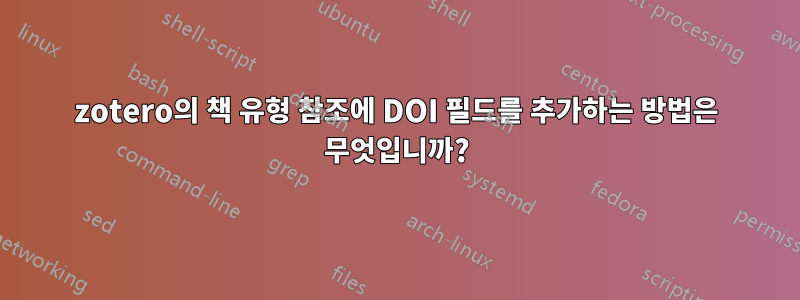
zotero에 DOI가 포함된 도서 참조를 추가하고 싶습니다. 그런데 북타입 항목에서는 DOI 필드를 찾을 수 없었습니다. 이를 수행하는 방법이 있습니까?
답변1
~에support.mendeley.com/customer/portal/articles/723677-adding-new-variables-to-my-citation-styleMendeley Desktop에서 지원되지 않는 필드 문제가 해결되었습니다.
거기에 설명된 해결 방법은 Zotero에서도 작동합니다. 예를 들어 다음 줄을 입력하여 "book" 유형의 Zotero 항목에 DOI를 추가합니다.
{:DOI:10.1037/11019-008}
"추가" 필드 어딘가에 있습니다. 그러면 항목 인용에 아름답게 들어갈 것입니다.
답변2
biblatex글쎄요 , 지금쯤 Zotero가 어떤 이유로든 제출된 DOI를 처리할 수 없다면 biber. 나는 당신이 주장~ 해야 하다읽기패키지 문서, 매우 광범위하다는 것을 알고 있지만 2장과 3장, 부록 A4를 검토하면 충분합니다.
MEW가 없으므로 다음과 같은 서문을 가정합니다.
\documentclass[options]{class}
\usepackage[options]{package}
\usepackage{package}
.
.
.
\usepackage[%
backend=biber, % as biber is the backend by default we don't need to specify it
style=numeric, % Citation style, you can specify the style you use. In the CTAN there are many options additional to the standard styles from the package.
natbib=false, % Allows aliases for natbib citation. E.g. \citet if needed.
backref=true, % Adds a link from the bibliography to the paper
url=false, % true if you need or want to add an url to your reference
isbn=false, % true if you need to print a isbn/issn/isrn number
doi=true % true if you need to print the doi key.
]{biblatex}
\addbibresource[datatype=zoterordfxml]{mybibliography.bib} % bibliography database file with extension.
\begin{document}
.
.
.
\printbibliography[options] % Usually you add this at the end of the document.
\end{document}
실패할 경우 다른 옵션은 zoteroxmlZotero에서 파일로 내보내는 것입니다. 이 트릭이 작동하려면 백엔드로 *.bib사용해야 하며 작동 하지 않습니다. 또한 현재로서는 Zotero에 대한 지원이 실험적입니다. Zotero 4(독립 실행형)는 파일을 로 내보낼 수 있을 뿐만 아니라 아마도 이것이 최선의 선택이 될 것입니다. 참조를 내보내고 나중에 LaTeX 편집기나 JabRef에서 문제를 해결할 수 있습니다. 필요한 DOI 필드를 찾아 채우세요.biberbibtexbibtex8bibtexbiblatex
답변3
Zotoro는 사용 가능한 DOI가 있으면 자동으로 추가합니다. 그렇지 않은 경우 수동으로 추가해야 합니다.
그런 다음 참고문헌을 BibLaTeX(또는 BibTeX)로 내보낸 다음 BibLaTeX참고문헌을 생성하는 데 사용합니다.
이것이 내 설정입니다.
\usepackage[%
backend=bibtex, % uses BibTeX add backend=biber if you export to BibLaTex
style=authoryear, % Citation style
natbib=true, % Allows for natbib citation. E.g. \citet and
backref=true, % Adds a link from the bibliography to the paper
url=false, isbn=false, doi=true
]{biblatex}
\addbibresource[datatype=bibtex]{library.bib} %bibliograhy source
그런 다음 참고문헌을 인쇄하려는 위치를 추가하세요.
\printbibliography


